TOPN is a great DAX function to use in Power BI when you have some internal ranking logic that you want apply to your calculation.
There are many occasions where there is a better formula combination to use than the alternative of RANKX.
There is a lot reviewed around this topic in the tutorial so, enjoy!
Sam
***** Video Details *****
1:17 - total number of cities with purchases
3:08 - calculating the top two cities
5:50 - calculating the bottom two cities
***** Learning Power BI? *****
FREE COURSE - Ultimate Beginners Guide To Power BI - [ Ссылка ]
FREE COURSE - Ultimate Beginners Guide To DAX - [ Ссылка ]
FREE - Power BI Resources - [ Ссылка ]
FREE - 60 Page DAX Reference Guide Download - [ Ссылка ]
Enterprise DNA Membership - [ Ссылка ]
Enterprise DNA Online - [ Ссылка ]
Enterprise DNA Events - [ Ссылка ]
***** Related Links *****
Discover Unique Insights Using Power BI TOPN Function - [ Ссылка ]
Ranking Insights Using TOPN In Power BI - [ Ссылка ]
First Purchase Of Customer Insight Using DAX - [ Ссылка ]
***** Related Course Modules *****
DAX Formula Deep Dives - [ Ссылка ]
Mastering DAX Calculations - [ Ссылка ]
Business Analytics Series - [ Ссылка ]
***** Related Support Forum Posts *****
TOPN Bottom Is Blank - [ Ссылка ]
RANKX Vs TOPN What Is The Difference? - [ Ссылка ]
TOPN With Multiple Dimensions - [ Ссылка ]
For more TOPN support queries to review see here…. - [ Ссылка ]
When To Use TOPN In Power BI - DAX Formula Review
Теги
Enterprise DNASam McKayPower BIDAXPowerBIDAX tutorialPower BI tutorialPower BI DesktopPowerpivotDAX Power BIPower BI Time IntelligencePower BI DAXHow to learn DAXLearn Power BIPower BI trainingDAX trainingTime IntelligenceData analysisPower BI for beginnersAnalyticsDashboardsDAX for beginnersAdvanced DAXTotal of Averages DAXAverage Total Power BITotal of Average Power BIAverage Totals DAXAVERAGEX Power BI
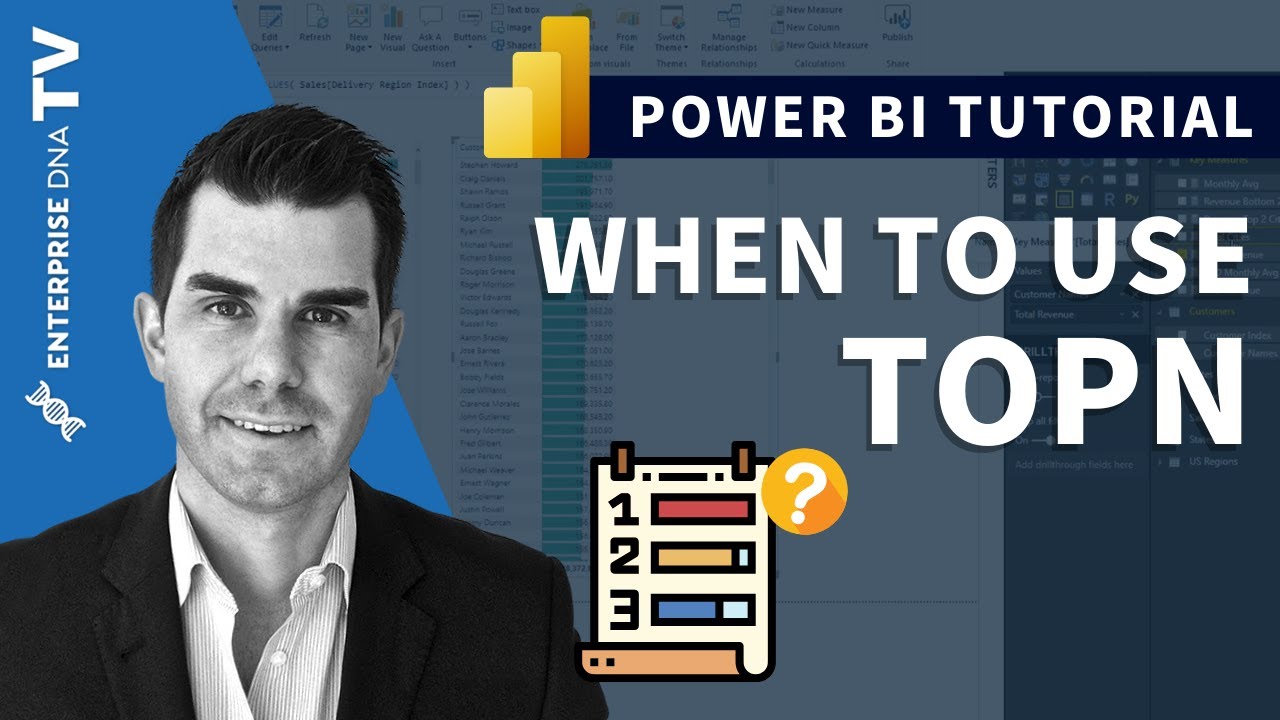







































































![(не)Jazzdauren - Качайте женщинам...но не цветы [говновоз ai cover]](https://i.ytimg.com/vi/yzKPBlEqmPI/mqdefault.jpg)

