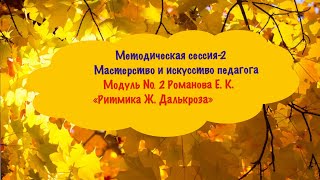📰 : Try Wondershare DemoCreator right now: [ Ссылка ]
---------------------------------------------------------------------------------------
Free Download Wondershare DemoCreator Desktop Version - ↓ ↓ ↓:
👉 DemoCreator for Windows & Mac 💻: [ Ссылка ]
----------------------------------------------------------------------------------------
🎈 In this video, I’ll show you the screen drawing tool in Wondershare DemoCreator and tell you how to annotate the screen while recording or how to highlight the mouse pointer? Let’s get started!
---------------------------------------------------------------------------------------
📍 Wondershare DemoCreator is an easy-to-use screen recorder and video editor from which you can get powerful features 🏆🏆to record screen, audio, webcam, or clip, cut, and add annotations. It's a robust screen recorder & video editor on your Windows and Mac. It greatly helps to record, edit, and share easily.
----------------------------------------------------------------------------------------
📬 Want to contact us directly? Here you are:
📌Facebook: @WSDemoCreator
📌E-mail: contact democreator@wondershare.com
If you found this video helpful 🙌!Please remember to like this video👍or leave a comment 💬 below! SUBSCRIBE to our channel for more helpful videos and every update! 🙆Thank you for watching!
#WondershareDemoCreator
#ScreenDrawingTool
#DemoCreatorTutorial




![Простой способ находить аккорды [НЕ дворовая гитара]](https://s2.save4k.su/pic/bI4c77HikC0/mqdefault.jpg)

![Ахмад Джибриль - Толкование "Трех основ" [урок. 7]](https://s2.save4k.su/pic/TOeen4m5sWo/mqdefault.jpg)



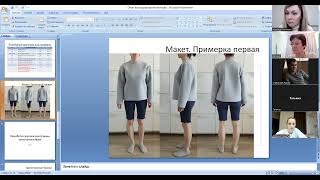

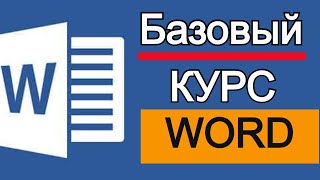











































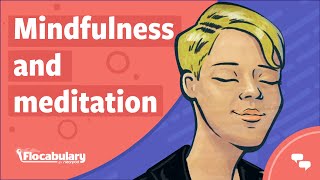




![Лекарство от лени. Как победить прокрастинацию и начать действовать. Стивен МакЛеннан [Аудиокнига]](https://s2.save4k.su/pic/kl6VzzIx_us/mqdefault.jpg)