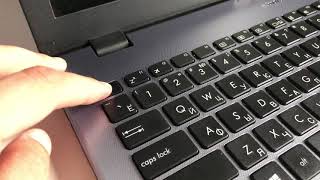In this #tutorial, you'll learn how to #design and publish an e-catalogue using some of #Adobe InDesign's interactive tools, such as #Animation as well as Buttons and Forms with rollover appearance. This lesson will focus on #publishing ePub (Fixed Layout) and viewing on desktop and mobile platforms.
Full Tutorial: [ Ссылка ]
Tutorial Downloads: [ Ссылка ]
0:00 - Intro
0:29 - Designing an e-catalogue
12:00 - Working with Buttons and Forms, and adding rollover appearance
19:22 - Working with Animation
25:21 - Exporting EPub (Fixed Layout)
27:01 - Viewing EPub on Desktop
28:00 - Viewing EPub on Mobile
#adobeindesign #designtutorial #designlesson #teach #design #cataloguedesign
Want to learn more about Interactive Design in Adobe InDesign? Check out these tutorials:
Learn how to add animated GIFs to Adobe Indesign interactive layouts: [ Ссылка ]
Learn how to create an interactive resume in Adobe InDesign: [ Ссылка ]
Learn how to create an animated mood board in Adobe InDesign: [ Ссылка ]
Create interactive rollover buttons in Adobe InDesign: [ Ссылка ]
How to add videos to an interactive layout in Adobe InDesign: [ Ссылка ]













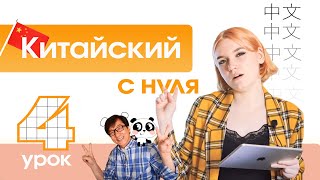











































![JavaScript - Полный Курс JavaScript Для Начинающих [11 ЧАСОВ]](https://i.ytimg.com/vi/CxgOKJh4zWE/mqdefault.jpg)