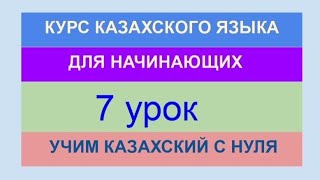Welcome to our guide on how to create a quiz using ProProfs Quiz Maker. This tutorial is perfect for anyone looking to build engaging and effective quizzes quickly and easily.
ProProfs Quiz Maker is an intuitive tool designed to streamline the creation of professional quizzes for various needs such as teaching, training, hiring, or marketing. It offers a user-friendly interface allowing anyone to create a quiz effortlessly. Whether you're looking to create a quiz with scored questions or engaging personality quizzes, ProProfs makes the process simple. Explore more about ProProfs Quiz Maker at [ Ссылка ].
Creating a quiz with ProProfs is straightforward, thanks to its extensive library of ready-made quizzes and AI quiz maker. You can start from scratch to create a quiz by choosing a template, adding basic information, and customizing your quiz with various question types like multiple choice, true/false, and essay. Import questions from other sources or use the ProProfs question bank with over 100,000 questions. Learn more about how to create a quiz at [ Ссылка ].
Timestamps:
0:00 - Introduction to ProProfs Quiz Maker
1:33 - Types of Quizzes: Scored & Personality
1:48 - Creating a Scored Quiz
2:30 - Adding Title and Description
3:00 - Adding Questions
4:10 - Configuring Quiz Settings
4:42 - Setting Up Basic Branding
5:08 - Previewing and Sharing Your Quiz
5:20 - Creating a Virtual Classroom
5:29 - Viewing Reports
Sign Up to ProProfs Quiz Maker for FREE: [ Ссылка ]
Get a Demo: [ Ссылка ]
Be sure to subscribe for more information.
[ Ссылка ]
#HowToCreateAQuiz #CreateQuiz #CreateQuizOnline #ProProfsQuizMaker #OnlineQuiz #QuizMaker #QuizSoftware #EducationalTools #EmployeeTraining #OnlineAssessment #QuizCreation #ProProfs
STAY TUNED:
Facebook ► [ Ссылка ]
Twitter ► [ Ссылка ]
LinkedIn ► [ Ссылка ]