The Waypoint Favorites feature on the Humminbird SOLIX allows you to mark a waypoint and quickly customize it with one of your five favorite icons and colors. This is a simple process to help you better identify what you marked with that waypoint. This video will show you how to enable/disable the feature and how to customize your favorite icons and colors.
How to enable:
- Go to your home screen
- Select 'Nav Data'
- Select 'Waypoints'
- Select 'Mark Mode'
- Select 'Mark Favorites' to enable the feature
How to customize your five favorites
- In the waypoints menu, select 'Favorite Settings'
- Select which icon you would like to use
Need to update your SOLIX? Visit [ Ссылка ]
Subscribe for more Humminbird videos at [ Ссылка ]
www.humminbird.com


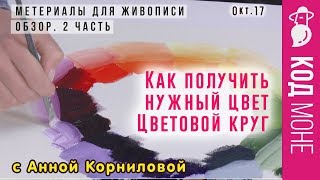












![СБОРНИК#2 [ Бедствие Ветра] \ Альтернативный сюжет по Наруто](https://s2.save4k.su/pic/azB_NKkm4Ak/mqdefault.jpg)








































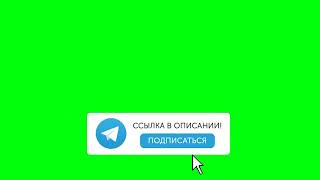



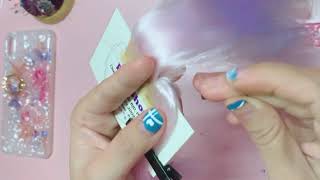





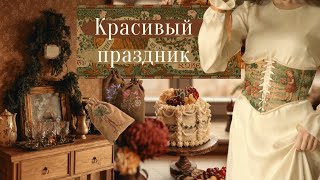





![[ВЫЖИВАНИЕ в АГРЕССИВНОЙ СРЕДЕ] Создание навесной переправы |Штурмовой альпинизм |](https://s2.save4k.su/pic/dO1PnHZ3wm4/mqdefault.jpg)