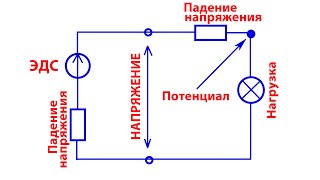IMPORTANT NOTE: Updated installation instructions: [ Ссылка ]
Do this after installing Git and Miniconda from this video.
Thanks to @alec9260 for bringing it to my attention.
Looking for a free alternative to Eleven Labs? In this video, I'll show you how to set up and use F5 TTS, a powerful, local AI text-to-speech tool that produces studio-quality voices—without a subscription! Whether you're narrating videos, creating audiobooks, or starting a podcast, F5 TTS is an accessible way to generate natural-sounding voices with emotion and precision. Plus, it’s easy to install and works on any PC with 8GB of VRAM.
🚀 Watch as I guide you through the setup, step-by-step, from downloading dependencies to creating voice samples. You'll also learn how to adjust emotions, languages, and voice speed for a fully customizable TTS experience. Say goodbye to expensive subscriptions and hello to limitless AI voices—all for free!
🔗 GitHub & Resources linked below.
Get F5TTS here:
[ Ссылка ]
Install GIT from here:
[ Ссылка ]
Install Mini Conda from here:
[ Ссылка ]
Create .Bat file:
Create a text file in the F5 TTS folder.
Paste the following in and change the details as noted:
[ Ссылка ]
__CHAPTERS___
Don’t miss out on creating pro-level audio for free!
#AITTS #FreeTextToSpeech #ElevenLabsAlternative #F5TTS #AIvoice