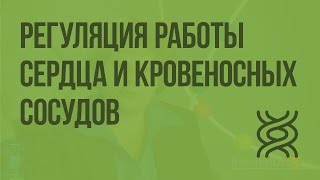Learn how to easily replace skies in Photoshop 📝 *GET THE FREE LESSON PDF here* 👉 [ Ссылка ]
👨🏫 *JOIN MY ONLINE PHOTOSHOP COURSE:* [ Ссылка ]
✏️ *MASTER PHOTOSHOP SELECTIONS IN THIS COURSE:* [ Ссылка ]
🌐 *VISIT MY WEBSITE* for 700+ free Photoshop & Lightroom guides: [ Ссылка ]
👥 MY SOCIAL MEDIA
Instagram: [ Ссылка ]
Facebook: [ Ссылка ]
Portfolio: [ Ссылка ]
Email: info@bwillcreative.com
--
In this Photoshop tutorial, you'll learn how to change skies easily using the Sky Replacement feature. I'll show you how to pick or import skies, adjust masking and settings, and even use Adobe's Free Skies collection. You'll also discover how to add reflections by duplicating, flipping, and blending the sky layer with Multiply, Screen, or Overlay modes, plus optional Gaussian blur for a polished look. This quick technique can transform your photos in minutes. Don’t forget to grab the cheat sheet mentioned in the description!
--
Timestamps:
0:11 Accessing the Sky Replacement Panel
1:29 How to Add a New Sky
3:40 How to Create Sky Reflections
7:00 Get the Lesson Cheat Sheet