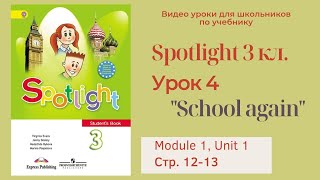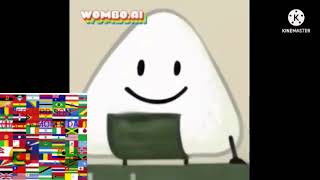Do you want to get the most out of Freeview on your Smart TV? This video will show you everything you need to know! We will cover Freeview setup, channels, and tips and tricks to improve your experience. Learn how to use Freeview Play to access on-demand content and how to improve your Freeview signal with a better aerial. We'll also discuss the Freeview mobile app, which lets you watch TV on the go.
Freeview offers over 70 channels and 15 HD channels for free. In this video, we'll help you set up Freeview on your Smart TV and tune your channels. If you've had issues with Freeview reception, we’ll show you how to fix them. We’ll also explain how to use the Freeview TV guide to find your favourite shows quickly.
Maximise your Freeview experience with our tips on recording live TV and using on-demand services. We'll discuss Freeview Play and how it integrates with apps like BBC iPlayer and ITV Hub. You’ll also learn how to organise your channels and use the Freeview mobile app for added convenience.
Learn how to improve your Freeview signal with a high-gain aerial and proper alignment. A good aerial can make a big difference in the number of channels you receive. We’ll guide you through the steps to ensure your aerial is in top condition.
Discover the benefits of Freeview Play, which offers seamless access to on-demand content. With Freeview Play, you can catch up on shows you missed and enjoy a wide range of apps. This video will show you how to make the most of these features.
If you're looking for ways to enhance your Freeview experience, this video is for you. We’ll cover everything from the basics of Freeview setup to advanced tips and tricks. Watch the video and make the most of your Smart TV with Freeview today!
How to Maximise Your Freeview Experience
Check your aerial and ensure it’s in good condition and correctly aligned. Consider upgrading to a high-gain aerial if you live in an area with weak signal strength.
Connect your Smart TV to the internet to access Freeview Play. This will allow you to use on-demand services like BBC iPlayer and ITV Hub.
Use the Freeview TV guide to find your favourite shows quickly. Press the ‘guide’ button on your remote control to access it.
Organise your channels by creating a list of favourites or reordering the channel list. This will make it easier to find the channels you watch most often.
Make use of Freeview’s recording capabilities. If your TV does not have a built-in recorder, consider investing in a separate recording device.
Download the Freeview mobile app to check TV listings and watch some channels live on your mobile device.
Keep your TV’s software up to date to improve performance and add new features. Check for updates in the settings menu.
For more information, visit the UK Care Guide at www.ukcareguide.co.uk
Follow Us On Social Media
You can follow us for more actionable tips and advice on our social media channels:
Facebook - [ Ссылка ]
Instagram - [ Ссылка ]
X/Twitter - [ Ссылка ]
You can also subscribe to this channel by clicking this link - [ Ссылка ]
Copyright Notice
This video is the property of UK Care Guide Channel. You are authorised to share the video link and channel and embed this video in your website or others as long as a link back to our YouTube channel is provided.
© UK Care Guide
#Freeview #SmartTV #FreeviewSmartTV #FreeviewSetup #FreeviewChannels #FreeviewGuide #FreeviewTV #FreeviewPlay #FreeviewUK #FreeviewHD #FreeviewTips #FreeviewTricks #FreeviewAerial #FreeviewReception #FreeviewRecording #FreeviewOnDemand #FreeviewApps #FreeviewMobileApp #FreeviewSignal #FreeviewTuning #FreeviewTVGuide #FreeviewFavourites #FreeviewPlayGuide #FreeviewPlayTips #FreeviewPlayTricks #FreeviewPlaySetup #FreeviewPlayUK #FreeviewPlayChannels #FreeviewPlayApps #FreeviewPlayOnDemand
Maximise Freeview On Your Smart TV
Теги
FreeviewSmart TVFreeview Smart TVFreeview setupFreeview channelsFreeview guideFreeview TVFreeview PlayFreeview UKFreeview HDFreeview tipsFreeview tricksFreeview aerialFreeview receptionFreeview recordingFreeview on-demandFreeview appsFreeview mobile appFreeview signalFreeview tuningFreeview Play tipsFreeview Play tricksFreeview Play setupFreeview Play UKFreeview Play channelsFreeview Play appsFreeview Play on-demand

![Python - Полный Курс по Python [15 ЧАСОВ]](https://s2.save4k.su/pic/cfJrtx-k96U/mqdefault.jpg)