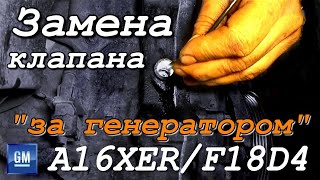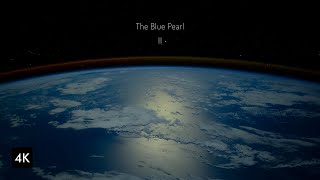Hello, everyone! Today I'm going to show you how to customize the Control Center settings on your Xiaomi Redmi 13C running HyperOS. First, I'll guide you through opening the settings menu. Then, we'll find the Control Center option where you can tweak styles and icons to match your personal taste with ease. Additionally, I'll demonstrate how to edit and rearrange the buttons in the Control Center to make your user experience smoother and more tailored to your preferences. Watch the video to enhance your customization skills on your device, and make sure not to miss any steps for a perfect setup. Thank you for watching and hope you find this tutorial helpful!