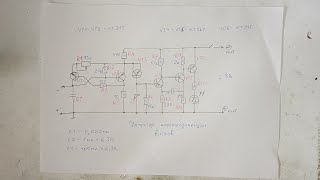**UPDATE**
In newer builds of Windows 11, you can now drag and drop shortcuts to the taskbar so give that a try after creating your show desktop shortcut.
You might remember the days of having the Quick Launch Toolbar in Windows and having the show desktop button\icon and have noticed that its missing in Windows 11. Sure, you can click on the very right edge of the taskbar to have everything minimized to see the desktop, but wouldn't it be better to have the show desktop icon back?
You can actually create your own show desktop shortcut and then add it to the Windows taskbar and move it anywhere you like on the taskbar.
Here is the text you can copy and paste from the video.
%windir%\explorer.exe shell:::{3080F90D-D7AD-11D9-BD98-0000947B0257}
Check out our book titled Windows 11 Made Easy and take your Windows skills to the next level!
[ Ссылка ]
#windows11
#windows11tips