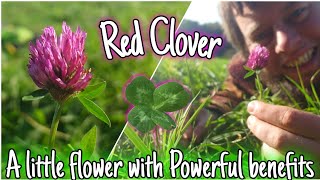🎨 Welcome to another exciting Photoshop tutorial brought to you by FANAH Technologies! 🎨
Are you ready to take your event promotions to the next level? Join us in this step-by-step tutorial, where we'll show you how to create stunning event flyers for social media using Adobe Photoshop.
In this video, you'll learn:
✅ Design principles for eye-catching event flyers
✅ How to use Photoshop tools effectively
✅ Creating a captivating layout and typography
✅ Incorporating images and graphics seamlessly
✅ Tips for optimizing your flyer for social media platforms
Whether you're organizing a party, concert, fundraiser, or any other event, having an attention-grabbing flyer is essential to get the word out and boost attendance. With our easy-to-follow tutorial, you'll gain the skills to craft flyers that stand out in the crowded world of social media.
No prior design experience? No problem! We'll walk you through each step, making it beginner-friendly yet packed with valuable insights for design enthusiasts.
Join us on this creative journey, and by the end of the tutorial, you'll have a stunning event flyer ready to share with your audience.
Don't forget to like, share, and subscribe to FANAH Technologies for more exciting Photoshop tutorials and design inspiration. Hit the notification bell so you never miss an update!
👉 Tools Used:
Adobe Photoshop (any version)
Let's start designing amazing event flyers together. Click play and let your creativity flow!
#PhotoshopTutorial #EventFlyerDesign #SocialMediaDesign #FANAHTechnologies #GraphicDesign #DesignTutorial
📝 Contact & Social Media 📝
Instagram: instagram.com/fanahtechnologies
Facebook: facebook.com/fanahtechnologies