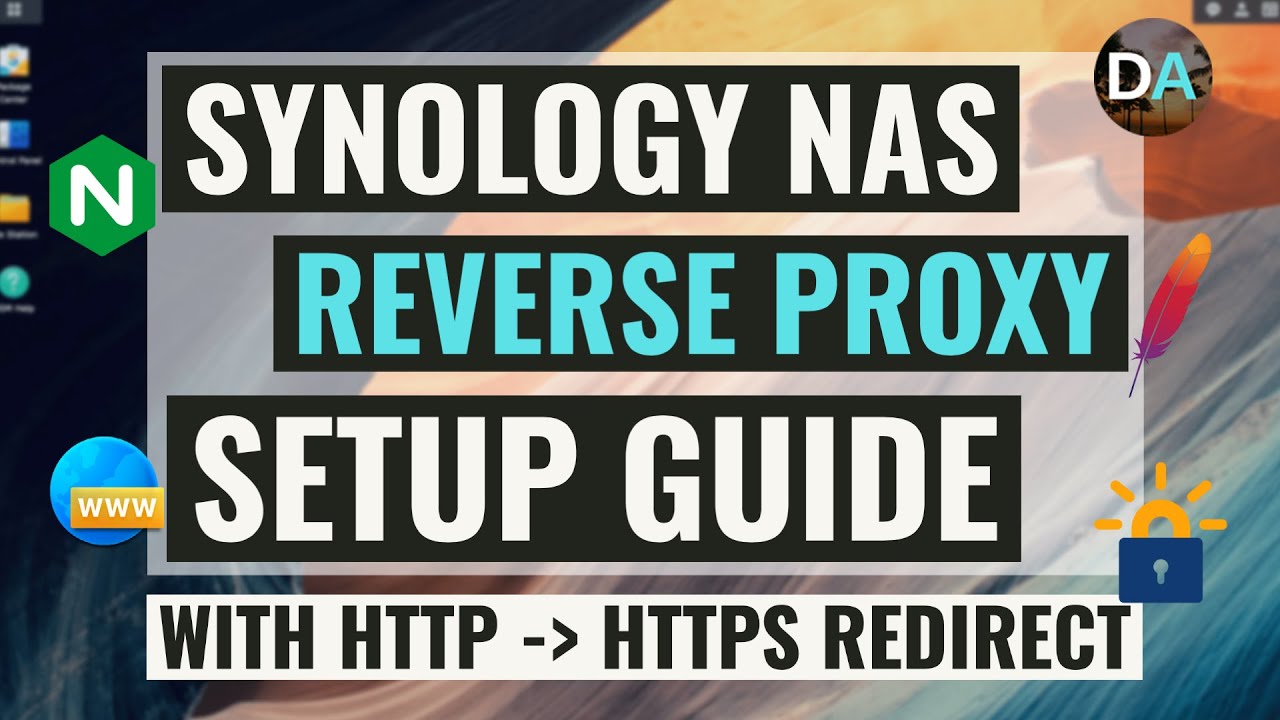This video goes over setting up a reverse proxy on a Synology NAS and includes details on setting up HTTP to HTTPS redirect.
The video topics include:
• Background Information on accessing DSM with and without a reverse proxy.
• DDNS and port forwarding details.
• Setting up a reverse proxy for both HTTPS to HTTPS and HTTP to HTTPS and confirm the setup of each.
===
SUPPORT THIS CHANNEL
• Buy Me a Coffee - [ Ссылка ]
• PrivadoVPN - [ Ссылка ]
Synology NAS Models I use and recommend (Amazon Affiliate Links)
• Synology 2 Bay NAS DS220+ - [ Ссылка ]
• Synology 2 Bay NAS DS720+ - [ Ссылка ]
• Synology 4 Bay NAS DS920+ - [ Ссылка ]
===
In the video I mentioned or referenced the following link:
• How to Use Reverse Proxy - [ Ссылка ]
• Synology Reverse Proxy - [ Ссылка ]
• Helpful HTTP to HTTPS forum post - [ Ссылка ]
Contents of the .htaccess file:
RewriteEngine on
RewriteCond %{HTTPS} off
RewriteRule (.*) [ Ссылка ]}
Timecodes
0:00 | Introduction
0:13 | Background Info – DSM Without Reverse Proxy
1:06 | Background Info – DSM With Reverse Proxy
1:56 | Configure DDNS
2:44 | Router Port Forwarding Rules
3:00 | Reverse Proxy For HTTPS To HTTPS For DSM
4:01 | Confirm HTTPS To HTTPS Reverse Proxy Setup
4:19 | Reverse Proxy For HTTP To HTTPS Redirect For DSM
6:42 | Confirm HTTP To HTTPS Redirect With The Reverse Proxy
7:12 | Closing
#synology #reverseproxy #webstation #apache