Sometimes you need to insert/embed a PDF directly into an Excel worksheet, such as when you want to include a marketing flyer that has product specs or pictures.
In a hands-on tutorial, I’ll show you how to insert/embed a PDF in a Microsoft Excel worksheet as an icon. Once it’s inserted, you can click to open the PDF directly from Excel.
00:00 – Preview of the completed worksheet and PDF
00:30 – Insert an Adobe Acrobat Document (PDF) Object as an icon
01:24 – Update the name of the PDF icon
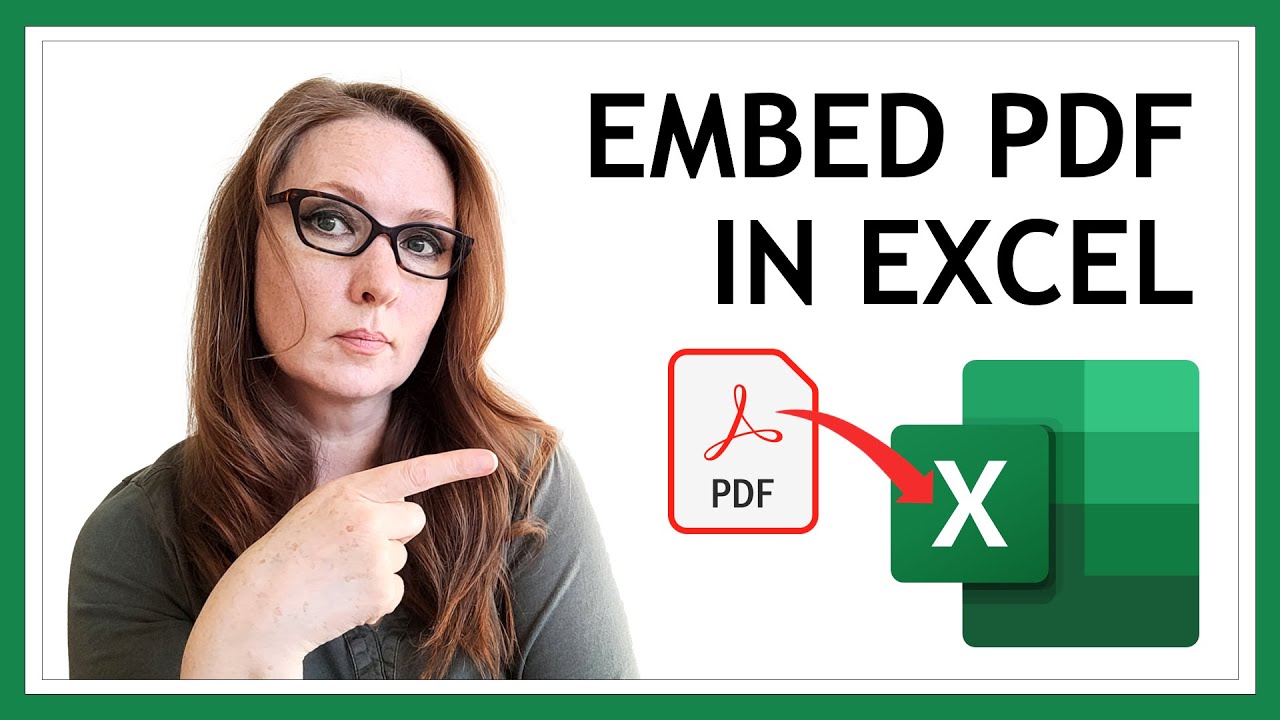














![Как работает Электронный Микроскоп? Фотографируем атомы [Branch Education на русском]](https://i.ytimg.com/vi/yersyHx6MZc/mqdefault.jpg)

























































