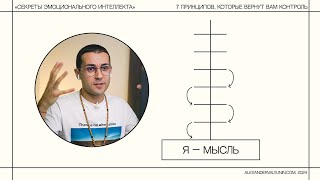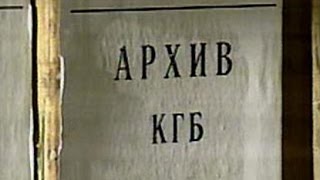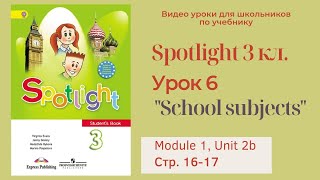Configure Windows 10 Privacy Settings Using Group Policy
►►►SUBSCRIBE for more: [ Ссылка ]
Windows 10 has always been a data-collecting machine with all its built-in telemetry. If you are running Windows 10 Pro or above, you can use a group policy editor to secure and disable all privacy settings. This is really easy and simple to do, once done, you can export your policy settings and import them into other computers.
The full list can be found on my web site:
[ Ссылка ]
——————— My Social Links:
🔵 View My Channel - [ Ссылка ]
🔵 View My Playlists -[ Ссылка ]
🔵 Follow on Twitter - [ Ссылка ]
🔵 Follow on Facebook: [ Ссылка ]
🔵 View my Website: [ Ссылка ]
🔵 My Official Email: brian@briteccomputers.co.uk
🔵 My Discord: [ Ссылка ]
✅ Britec Merchandise [ Ссылка ]
#Windows10 #PrivacySettings #GroupPolicy #GPO
Configure Windows 10 Privacy Settings Using Group Policy
Теги
Configure Windows 10 Privacy Settings Using Group PolicyChange Windows 10 Privacy optionsChange Windows 10 Privacy Settings Using Group PolicyHow to protect your privacy in Windows 10How do I turn off Windows 10 privacy settingswindows 10 privacyPrevent Windows 10 Spying On YouStop Microsoft Windows 10 SpyingHow to Change Your Microsoft Windows 10 Privacy SettingsDisable TelemetryGroup PolicyGPOConfigureWindows 10Windows 10 Privacy Settings To Turn Off