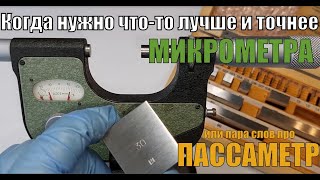In this video, I show you how you can preview/dynamically display a document in SharePoint using the File Viewer Web Part. For other ideas and tricks, check out this post: [ Ссылка ]
👉 To learn more on this topic, check out this video: [ Ссылка ]
💻 NEED HELP?
Want to confidently navigate SharePoint and Microsoft 365? Enroll in my revamped On-Demand SharePoint and Microsoft 365 Academy 👉 [ Ссылка ]
________________________
🆓 FREE RESOURCES
Get access to free resources, live training & On-Demand courses, and get the help you need to properly set up and implement SharePoint 👉 [ Ссылка ]
________________________
👍 LET’S GET SOCIAL
Facebook: [ Ссылка ]
Instagram: [ Ссылка ]
Twitter: [ Ссылка ]
LinkedIn: [ Ссылка ]
Pinterest: [ Ссылка ]
________________________
🎧 PODCAST
Listen on Apple, Spotify, Google, Amazon 👉 [ Ссылка ]
________________________
💌 TIPS IN YOUR INBOX
Bi-Weekly newsletter 👉 [ Ссылка ]
________________________
💬 JOIN THE CONVERSATION!
Leave a comment for me below 👇