In this tutorial, Manish from RebellionRider.com demonstrates three different ways to change a user's password in PostgreSQL. He starts with the simplest method, using the PSQL prompt, where he connects to PostgreSQL as a superuser and sets a new password for the user 'admin'. Next, he explains how to use the 'ALTER ROLE' command to modify a role's password. Finally, he introduces the 'ALTER USER' command, which is similar to 'ALTER ROLE'. The tutorial is beginner-friendly and concise, making it easy for viewers to follow along and reset passwords with confidence.
------------------------------------------------------------------------
►►►LINKS◄◄◄
Blog: coming soon
Previous Tutorial
► How To CREATE USER In PostgreSQL by Manish Sharma
[ Ссылка ]
-------------------------------------------------------------------------
►►►Social Media – Where I sort of Live
[ Ссылка ]
[ Ссылка ]
[ Ссылка ]
[ Ссылка ]
-------------------------------------------------------------------------
►►►Books I refer to
PL/SQL [ Ссылка ]
Performance Tuning [ Ссылка ]
1z0-071 Exam [ Ссылка ]
Python Programming [ Ссылка ]
-------------------------------------------------------------------------
►►►Camera Gears
► Video Gears That We Use For Creating Our YouTube Video
[ Ссылка ]
► Work From Home Essential Tech That We Use Daily
[ Ссылка ]
AFFILIATE DISCLOSURE:
Some of the links used in the description will direct you to Amazon.in. As an Amazon Associate, I earn from qualifying purchases at no additional cost to you.
#RebellionRider
How to CHANGE User PASSWORD in postgresql
Теги
manish sharmarebellion riderpostgresqlpostgreshow to change postgresql user password?postgresql databasehow to change password in postgresqlhow to set the default user password in postgresqlhow to install postgresql in linuxhow to set password in postgreshow to install postgresql databasehow to reset postgresql passwordhow to change postgresql user passwordhow to set password in postgrechange user password in postgresql









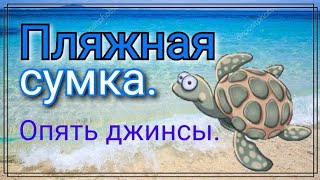
































































![СВЕДЕНИЕ и МАСТЕРИНГ с помощью плагинов T-Racks [Арам Киракосян]](https://s2.save4k.su/pic/LNTZxBqakpU/mqdefault.jpg)