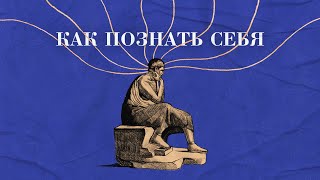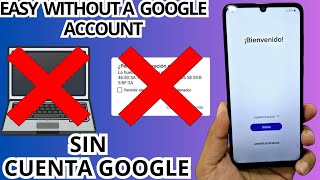In this educational video, we will guide you through a step-by-step tutorial on how to create product manipulation in Photoshop. Whether you are a beginner or an experienced designer, this tutorial will enhance your skills in photo manipulation and product poster design. Join us now to learn the techniques and tools needed to create stunning visual effects in Photoshop. Watch now and elevate your design abilities!
-----------------------------------------------------------------
• Turn Your Text to Voice or Video "Like me": [ Ссылка ]
• Create Free Subtitles & go Viral: [ Ссылка ]
• Watch premium Tutorials for FREE: www.thesmartgraphics.com
-----------------------------------------------------------------
Best of Smart Graphics:
• New Feature Tutorial: [ Ссылка ]
• Number Light Effect: [ Ссылка ]
• Movie Poster Design: [ Ссылка ]
• Birthday Poster: [ Ссылка ]
• Letter (X) Portrait Design: [ Ссылка ]
-----------------------------------------------------------------
Join channel Membership to get access to perks:
[ Ссылка ]
------------------------------------------------------------------
Images: [ Ссылка ]
------------------------------------------------------------------
▽ FOLLOW
Instagram ► [ Ссылка ]
Facebook ► [ Ссылка ]
Tiktok ►[ Ссылка ]
-----------------------------------------------------------------
#ProductManipulation #PhotoshopTutorial #SmartGraphics
Thanks for watching.
Any comments are welcome!
01 - Product Poster Design | Product Manipulation in Photoshop
Теги
product manipulationphotoshop tutorialProduct Poster Design in photoshopposter design in photoshophow to manipulate in photoshopphoto manipulation in photoshopproduct manipulation in photoshopproduct manipulation photoshopcreative product manipulationsmart graphics manipulationsmart graphic photoshopsmart graphics poster designadd shadow in photoshopphoto manipulation photoshopsocial media designposter designcreative postermaipulation in ps