Just getting started with Squarespace? Awesome! 😍 I want to teach you the basics - check out my free course here 👉 [ Ссылка ]
---
🥳 Ready to launch ? Use the code PARTNER10 for 10% off your first yearly subscription fee (affiliate code): [ Ссылка ]
---
What you’ll need: A Squarespace 7.1 site (it doesn’t have to be published)
How to add a new page section:
1. On an individual page select edit on the top left hand side of the site preview
2. Hover over a the page until you see the blue button with the text add section
3. Click on that button to open your new section options
4. Select a blank or premade section - both are completely editable!
5. Optional: Add, remove, or edit blocks of content in the section
6. Optional: Click on the page section settings icon to change the height, width, alignment, background and color theme of the section.
Important info: Page sections are only available on single pages, projects, portfolios, product list and blog post list pages. At the time of recording this tutorial, individual blog posts and individual products do not have page sections.
---
If you are having any issues with your site, you can reach the official Squarespace support team by visiting [ Ссылка ]
The term "Squarespace" is a trademark of Squarespace, Inc. This video was not created, published or endorsed by Squarespace, Inc.
---
#squarespace #howto #squarespacetricks #squarespacetutorial #howtousesquarespace #squarespacetraining #squarespacebasics






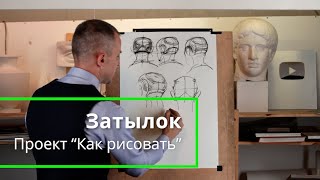




























































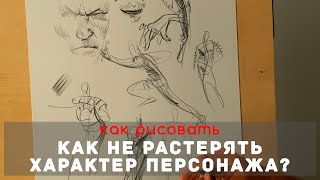






![5 ОСНОВНЫХ ОШИБОК В ПОРТРЕТЕ - А. Рыжкин [ENG SUB]](https://i.ytimg.com/vi/jwYhLSZKjZ4/mqdefault.jpg)