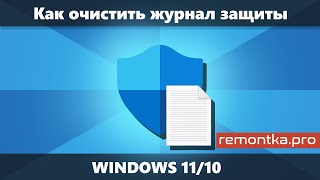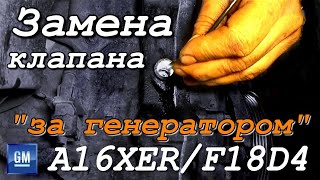The first shipment of Ultimaker 2+ Connect arriving into Australia, Kae from Imaginables goes through the unboxing and setup of the Ultimaker 2+ Connect and its accompanying Air Manager.
From Installing the firmware to levelling the bed getting ready for your first print on your new 3D printer.
Kae also compares the design changes between the ever popular Ultimaker 2+ against its new successor.
Time Stamps
0:00 Introduction
0:47 Australian Ultimaker Resellers
1:47 Unboxing UM2+ Connect
3:43 Using Machine Oil
4:32 Using Magnalube
6:33 Comparing UM2+ vs UM2+Connect
9:14 Installing Firmware
11:28 Register your 3D printer
13:26 Unboxing the Air Manager
15:29 Installing the Air Manager
17:42 Loading Material
21:00 Leveling the Bed
24:22 Starting a Print
26:23 The TFM Coupler
27:29 Printing Timelapse
28:29 Ending
Related Links
Ultimaker 2+ Connect - [ Ссылка ]
Ultimaker Australia Reseller Network - [ Ссылка ]
Ultimaker 2+ Connect Firmware Install - [ Ссылка ]
Register you Ultimaker Printer - [ Ссылка ]