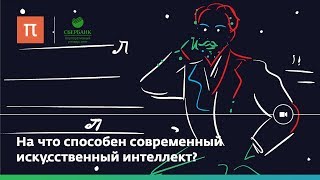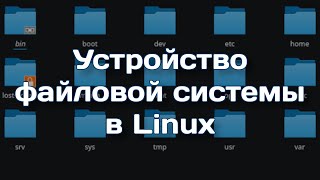If this video is helpful to you, buy a coffee for more inspiration: [ Ссылка ]
Access List is an amazing feature in MikroTik Wireless Router. This feature helps to allow only any specific MAC address in MikroTik WiFi AP. So, a MAC address filtering WiFi Access Point can easily be established with MikroTik Wireless Router. In my previous video I showed how to configure basic WiFi AP in MikroTik Wireless Router. I also showed how to configure virtual AP on a physical wireless interface. In this video, I will show how to filter device MAC address in MikroTik WiFi AP so that any unauthenticated device cannot be connected in your network although he/she knows your WiFi SSID and password.
For more details: [ Ссылка ]
MAC Address Filtering in MikroTik WiFi Access Point
Теги
mikrotik mac filter wifimikrotik mac filter wirelessmikrotik mac address access listmikrotik wifi mac authenticationmikrotik ap allow only mac addressmikrotik wifi mac address filteringwireless mac filteringmikrotik wifi mac filterhow to do mac filteringmac filtering mikrotikmikrotik mac address filteringmikrotik wifi access pointmikrotik routermikrotik wifi configurationwifi ap configuration