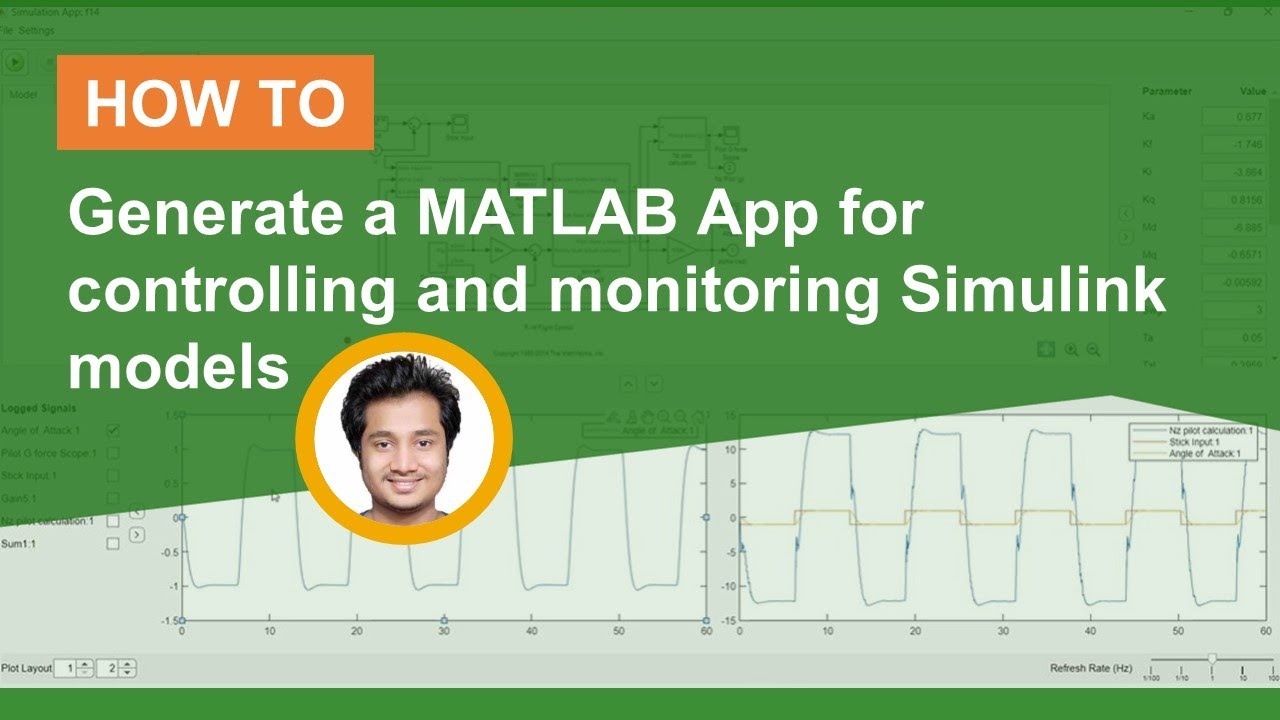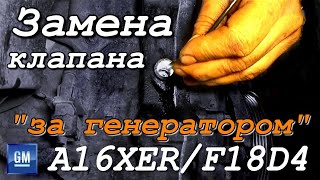Generate a MATLAB® app for controlling and monitoring Simulink® simulations! This demonstration guides you step-by-step through the process of creating a user-friendly interface that allows you to interact with your Simulink models, enabling you to control parameters, initiate simulations, and monitor results in real time.
Related Resources:
- Try generating a MATLAB app for a Simulink model: [ Ссылка ]
- Learn how to deploy your app: [ Ссылка ]
- Learn more about Simulink Compiler: [ Ссылка ]
Video Chapters
0:00 Introduction
0:10 Open Simulink model
0:23 Change format of data type
0:48 Generate app
1:23 Simulate app
1:46 Plot and visualize
--------------------------------------------------------------------------------------------------------
Get a free product trial: [ Ссылка ]
Learn more about MATLAB: [ Ссылка ]
Learn more about Simulink: [ Ссылка ]
See what's new in MATLAB and Simulink: [ Ссылка ]
© 2023 The MathWorks, Inc. MATLAB and Simulink are registered trademarks of The MathWorks, Inc.
See www.mathworks.com/trademarks for a list of additional trademarks. Other product or brand names may be trademarks or registered trademarks of their respective holders.