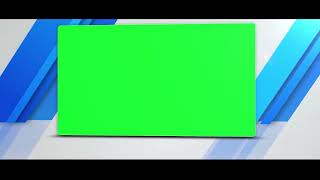Wondershare Filmora vs Adobe Premiere Pro | In Hindi
Included in Video -
Features
Learning
More
About the video -
Wondershare Filmora and Adobe Premiere Pro are two popular video editing software options, each catering to different levels of expertise and needs. While both are powerful tools, they offer distinct features, user experiences, and price points.
**Wondershare Filmora** is known for its simplicity and accessibility. It’s ideal for beginners or casual content creators who want to produce high-quality videos without a steep learning curve. Filmora offers an intuitive drag-and-drop interface, making it easy to add clips, music, transitions, and effects. Its library includes numerous pre-made templates, filters, and effects, allowing users to quickly create polished videos. Additionally, Filmora supports a wide range of file formats and offers key editing tools like trimming, splitting, and adding text overlays. While it might not have the same advanced features as professional software, its speed and ease of use make it a go-to for hobbyists, social media creators, and YouTubers. The software is also relatively affordable, with both a subscription-based and lifetime purchase option.
**Adobe Premiere Pro**, on the other hand, is a more advanced, professional-grade video editing software used by filmmakers, TV production teams, and content creators who need comprehensive, industry-standard tools. Premiere Pro offers advanced features such as multi-camera editing, detailed color grading, and audio mixing capabilities. Its integration with other Adobe Creative Cloud apps, like After Effects and Photoshop, makes it ideal for professionals who require a seamless workflow across various media types. Premiere Pro has a steeper learning curve due to its array of tools and features, but it offers immense flexibility and control over every aspect of the editing process. While the software is more expensive, its robust features and industry acceptance make it the top choice for serious video editors.
In summary, Filmora is user-friendly and perfect for beginners, while Adobe Premiere Pro is best suited for professionals seeking advanced capabilities and full creative control.
Photos / Videos / Audios Credits and Attribution -
Wondershare filmora
www.canva.com
Thumbnail Photos Credit and Attribution -
www.canva.com
Chapters -
0:00 Introduction to Topic
0:24 1st Difference
6:05 10th Difference
6:42 Wrap Up
Follow my youtube channel -
www.youtube.com/@Windowism
Follow my facebook page -
Www.facebook.com/windowism
#trending #gaming #technology