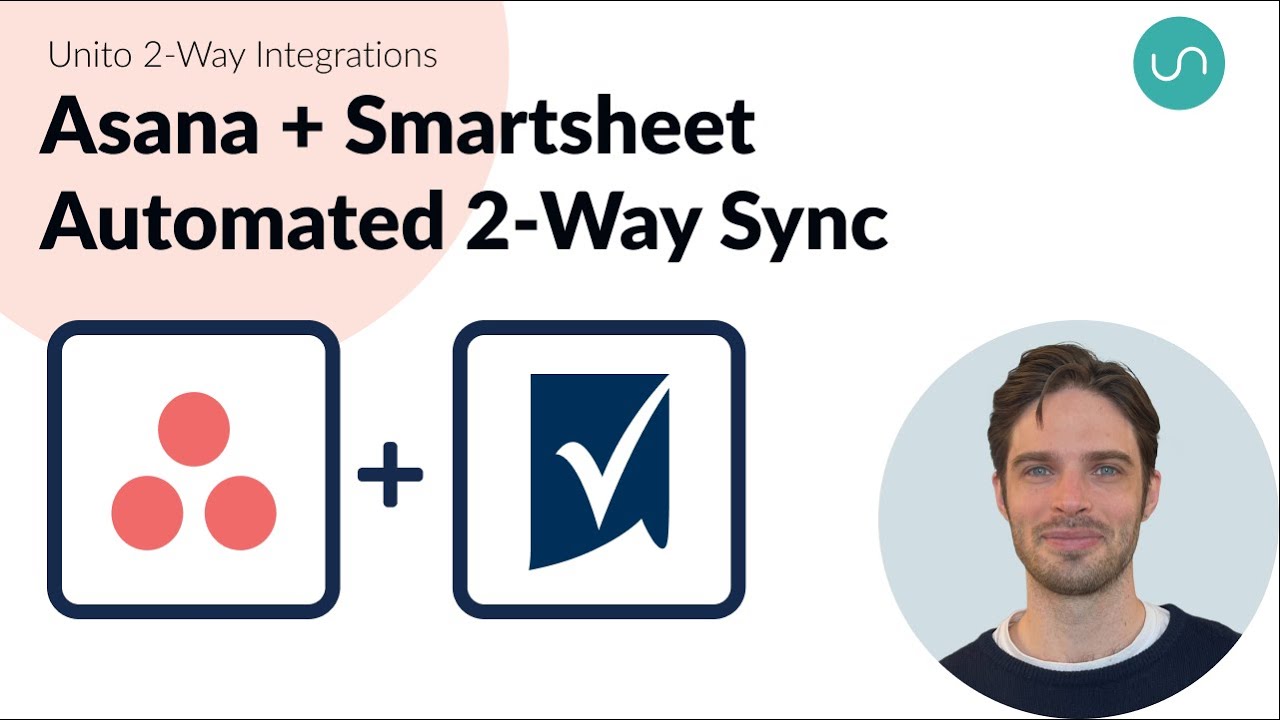Connect Asana to Smartsheet with Unito's 2-way integration that turns sheet rows into tasks and vice versa with automated updates that keep your data fresh end-to-end. 🚀
📅 Book a demo to see your use case sync in real-time:
[ Ссылка ]
In this step-by-step tutorial, we walk you through how to put together a fast, no-code asana Smartsheet integration with Unito's 2-way sync flow builder. 🔄
Whether you're a project manager, team lead, or a member of a collaborative team, you'll discover how Unito's workflow designer can transform your project management strategy. 🛠️
📌 Follow our written tutorial to set up this integration yourself in minutes:
🔗 [ Ссылка ]
Learn how to:
📌 Create and sync tasks between Smartsheet and Asana with just a few clicks.
⏰ Set up custom rules and triggers to automate your workflow and save valuable time.
🔗 Gain insights into the advanced field mapping feature to ensure your data is synchronized accurately across platforms.
00:00 - Introduction + Connecting Accounts
00:30 - Set a Flow Direction
00:56 - Add Rules to Filter Tasks
01:19 - Link Asana and Smartsheet Task Fields
01:35 - Linking Status Fields
02:20 - Creating a Task in Smartsheet
02:45 - Demo Sync
----------------
USEFUL LINKS
🌟Try Unito free today🌟
🔗 [ Ссылка ]
📌 Learn more about this integration here:
🔗 [ Ссылка ]
📌Here's an overview of Unito's Asana integration:
🔗 [ Ссылка ]
📌Here's an overview of Unito's Smartsheet integration:
🔗 [ Ссылка ]
@Smartsheet @asana