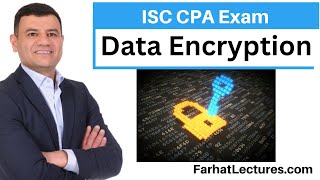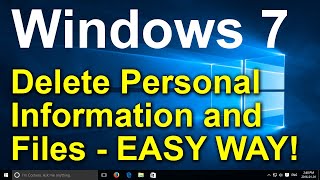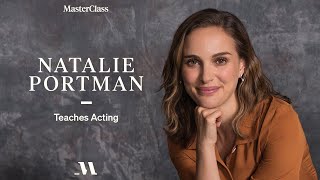This video shows you a method of drawing using the Da Vinci Eye Phone App. Specifically, the Step by Step mode. Available to buy from the App Store and Google Play Store. There many are free alternative AR (Augmented Reality) drawing apps but this one works well and has a well-thought-out user interface as well as lots of useful modes which the others do not. Such as tools to help you drawing tonally as well as some handy additional image filters. Even when tracing an image, you have to bear in mind that you're not aiming to get a finished-looking drawing when done, but instead, you are aiming to plot out the main outlines and features from which to build your finished artwork. Line weight, textures and many surface details may not be important at this point as you might draw or paint over them in subsequent stages to come. So your process, medium and treatment of materials all need to be planned ahead and considered while tracing the image.
00:00 INTRO
00:10 YOU WILL NEED...
00:43 SETTING UP
07:33 STARTING THE DRAWING
08:22 MOVING THE CAMERA
09:27 NEW LAYER - NEW TONE
12:25 FINAL RESULTS
12:45 WHAT TO DO FROM HERE
LYRA Rembrandt Polycolor Art Pencils, Set of 12, Assorted Greys [ Ссылка ]
Equipment and Materials I use:
Michael Harding Oil Paint - Lamp Black: [ Ссылка ]
Arches 23x31cm 300GSM Cold Pressed Watercolour Paper - Natural White 12 Sheets: [ Ссылка ]
Winsor & Newton Cotman round brush - size 4: [ Ссылка ]
Winsor & Newton Series 999 16mm Cotman Synthetic Mop Brush: [ Ссылка ]
The Colour Book by David Lloyd: [ Ссылка ]
Jakar Assorted Grey Charcoal (box of 12): [ Ссылка ]
Derwent Charcoal Drawing Pencils, Set of 6 with Sharpener: [ Ссылка ]
Generals Charcoal Drawing Pencils set: [ Ссылка ]
Winsor & Newton Tints A3 Pad - 6 Assorted Colours 24 Sheets: [ Ссылка ]
Frog Tape: [ Ссылка ]
Tombo Mono Eraser 2 pack with refills: [ Ссылка ]
'The Masters' Brush Cleaner and Preserver 1oz [ Ссылка ]
Zest It - Oil Paint Dilutant and Cleaner 250ml [ Ссылка ]
My Printer - Canon iP8750 A3+ [ Ссылка ]
Continuous Ink System for Printer: [ Ссылка ]
HP Matte Photo Paper A3: [ Ссылка ]
Camera: Canon EOS M50 with 15-45mm lens: [ Ссылка ]
Camera Microphone: Rode VideoMicro: [ Ссылка ]
Desktop Microphone: SAMSON C01U Pro USB: [ Ссылка ]
External Sound recorder: Tascam DR-40X 4-Track Recorder: [ Ссылка ]
ALSO, FIND ME ON:
Website: [ Ссылка ]
Blog: [ Ссылка ]
Instagram: [ Ссылка ]
Facebook: [ Ссылка ]
Twitter: [ Ссылка ]
DISCLAIMER: Links included in this description might be affiliate links. If you purchase a product or service with the links that I provide I may receive a small commission. There is no additional charge to you! Thank you for your support.
#learntodraw #charcoaldrawing #photorealism #realistart #londonartist
Drawing Using Da Vinci Eye Phone App - Step by Step Mode
Теги
tom mullinertom mulliner realist art tutorialsreviewdrawinghow to drawpaintingart projectoraraugmented realitytracingar drawingcamera lucidaar camera lucidadrawing projectortracing projectorda vinci eyedavincisketch arsketchardrawing tutorialslearn to drawdrawing appar drawing appda vinci eye app reviewda vinci eye app tutoriallearn to draw for kidsdrawing tutorials be likedrawing videosda vinci eye reviewdrawing tutorial