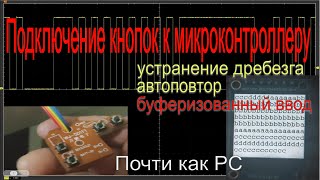1. Unplug both the power and ethernet cords from the hub.
2. Wait 10 seconds then power the hub back on. Do not attach the ethernet cord until told to do so.
3. Press and hold the reset button on the side of the hub for 8 seconds. When released, the center light should blink 8 times.
4. Wait 30 seconds for the hub to process the reset. If the hub does not have time to process, it will prevent the reset from working.
5. At the end of the 30 seconds, attach the ethernet cable to the hub.
*Optional, but important: Open the Sengled Home app and make sure that the hub is not currently added to the account. If you had the hub previously added, the reset will have taken it permanently offline. Tap on the hub where it is listed and select “delete hub” from the troubleshooting options.