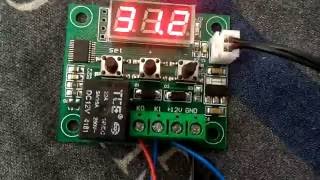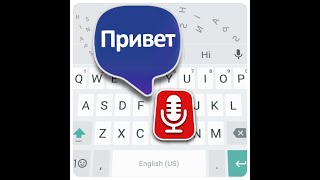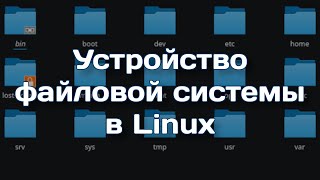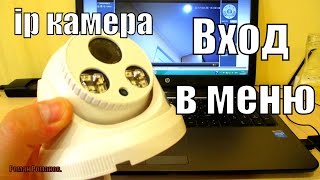cv [1] checks opened files by commands and calculate the position and I/O throughput.
By default, it will look for cp, mv, dd, tar, gzip, gunzip, cat, grep, cut, sort commands. You can use `-c` to specify other commands (0:05).
`-w` calculate throughput and `-W SECONDS` to calculate with SECONDS amount of window.
You can see `-W` being more accurate (0:15) on throughput calculation if you give it enough SECONDS, and the current opened files (0:30), `grep` was working on the files one at a time, and the seek position, the last part captured at 84.3%.
I like the idea, but I think I have seen this before, for instance, ftop [2] (my video). However, cv is much simpler and command-line oriented, UI is not its concerned and you don't really need on when you just need a quick peek of what's really going on in those commands that you are waiting for.
About the name, I can see where it got it, but I don't think that's a good name, even it has a list of coreutils utilities to watch by default. Nevertheless, it's not a bad name, either.
$$#
(0:05) -c firefox
(0:13) -w ; -W 5
$$#
* Version 0.3 (2014-07-12)
* In C
* By Julien Fennec
* GPLv3
[1]: [ Ссылка ]
[2]: [ Ссылка ]