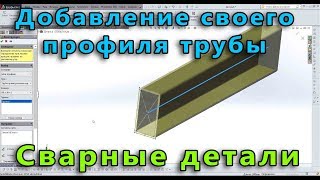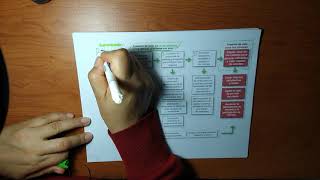Previously, I wanted to tell you that I made a video about lab solutions from various sources (including the original source). Maybe, if you have the same thing as something wrong with the task, I'll follow another way to solve it. Thank you for watching.
------------------------------------------------------------------------
1) Copy Command Code for Task 1 & 3 (from Quicklab):
export ZONE=
export KEY_1=
export VALUE_1=
curl -LO raw.githubusercontent.com/quiccklabs/Labs_solutions/master/Create%20a%20Secure%20Data%20Lake%20on%20Cloud%20Storage%20Challenge%20Lab/quicklabarc119.sh
sudo chmod +x quicklabarc119.sh
./quicklabarc119.sh
2) For Task 2 & 4, follow instructions the video.
------------------------------------------------------------------------
Lab Link: [ Ссылка ]
------------------------------------------------------------------------
To complete this lab, you need:
1) Access to a standard internet browser
Note: Use an Incognito or private browser window to run this lab. This prevents any conflicts between your personal account & the student account, which may cause extra charges incurred to your personal account.
2) Time to complete the lab
Remember, once you start, you can't pause a lab.
------------------------------------------------------------------------
Music: Harmony
Musician: @iksonmusic
Edited by Inshot




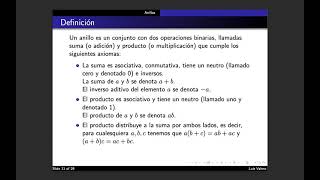
![Shape of My Heart [Full Version].Sting](https://i.ytimg.com/vi/ixmfA_rBCSg/mqdefault.jpg)