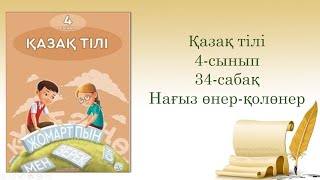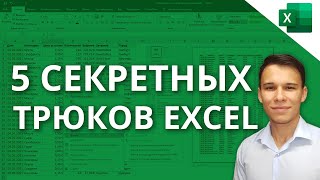🤖 𝐅𝐫𝐞𝐞 𝐂𝐮𝐬𝐭𝐨𝐦 𝐆𝐏𝐓 𝐃𝐚𝐭𝐚𝐛𝐚𝐬𝐞: [ Ссылка ]
. - 🤖 𝐂𝐡𝐚𝐭𝐆𝐏𝐓 𝐅𝐨𝐫 𝐅𝐚𝐜𝐞𝐛𝐨𝐨𝐤 𝐀𝐝𝐬 𝐅𝐫𝐞𝐞 𝐂𝐡𝐞𝐜𝐤𝐥𝐢𝐬𝐭 & 𝐏𝐫𝐨𝐦𝐩𝐭 𝐋𝐢𝐛𝐫𝐚𝐫𝐲: [ Ссылка ]
📈 𝐆𝐞𝐭 𝐭𝐡𝐞 𝐅𝐫𝐞𝐞 𝐅𝐚𝐜𝐞𝐛𝐨𝐨𝐤 𝐀𝐝𝐬 𝐀𝐮𝐝𝐢𝐭 𝐜𝐡𝐞𝐜𝐤𝐥𝐢𝐬𝐭: [ Ссылка ]
📑 𝐅𝐫𝐞𝐞 𝐂𝐡𝐚𝐭𝐆𝐏𝐓 & 𝐀𝐈 𝐏𝐫𝐨𝐦𝐩𝐭 𝐃𝐚𝐭𝐚𝐛𝐚𝐬𝐞: [ Ссылка ]
🗂️ 𝐂𝐨𝐦𝐩𝐥𝐞𝐭𝐞 𝐂𝐡𝐚𝐭𝐆𝐏𝐓 𝐏𝐥𝐮𝐠𝐢𝐧 𝐃𝐚𝐭𝐚𝐛𝐚𝐬𝐞: [ Ссылка ]
-------------------------------------
𝐅𝐫𝐞𝐞 𝐘𝐨𝐮𝐓𝐮𝐛𝐞 𝐞𝐁𝐨𝐨𝐤𝐬:
🧰Top 12 YouTube Tools To Grow and Make Money on YouTube: [ Ссылка ]
💲 Best Affiliate Programs For Youtubers: [ Ссылка ]
𝐅𝐫𝐞𝐞 𝐘𝐨𝐮𝐓𝐮𝐛𝐞 𝐂𝐡𝐞𝐜𝐤𝐥𝐢𝐬𝐭𝐬
🔎 YouTube SEO Checklist: [ Ссылка ]
🤑Make Money On YouTube Checklist: [ Ссылка ]
_____________________________________________________________
✅ How To Delete A Facebook Business Manager Account Permanently? - Complete blog post on: [ Ссылка ]
☑️ Get the Facebook Ads Audit checklist here: [ Ссылка ]
📙 Other Facebook Ads Resources and Tutorials: [ Ссылка ]
In this video tutorial, we are going to show you the step by step of deleting a Facebook Business Manager permanently.
How To Delete A Facebook Business Manager?
Open the Facebook Business Manager account you want to delete
Click on ‘Business Settings’
Scroll down to the ‘Business Info’ section, click on it.
On the top right corner, you will see ‘Permanently Delete Business’
Confirm that you want to delete the Facebook Business Manager
Now, your Facebook Business Manager will be permanently deleted.
Here you can also check out a video on how to delete the Facebook Business Manager account permanently:
What Happens When You Delete A Facebook Business Manager?
Before you decide to permanently delete the Facebook Business Manager account, make sure you understand what happens when you delete a Facebook Business Manager.
First of all, you can cancel the permanent deletion of the Facebook Business Manager. But only if it hasn’t been deleted for more than 24 hours, then the deletion will have a pending status.
After 24 hours, the Business Manager will be permanently deleted, you can’t open it back.
When you delete a Facebook Business Manager, anything strongly related to the Facebook Business Manager will also be deleted such as:
Event source groups
Asset library
Projects
It should be quite obvious but when you delete a Facebook Business Manager, all access to any other Facebook assets (ad accounts, FB pages, Pixels) that were granted to you via the Business Manager will all be lost.
What Happens To Facebook Pages When You Delete Facebook BM?
If you had Facebook pages that were added to this deleted Facebook Business Manager then these Facebook business pages have to be either added to another Facebook BM or you can also add them to your Facebook personal profile.
What Happens To The Ad Account When You Delete A Facebook Business Manager?
On the other hand, if you delete a Facebook business manager, the ad accounts will be deleted as well that were created within the Business Managers.
So make sure you don’t delete a Facebook ad account accidentally. If you want to delete some ad accounts but not all of them, then you should delete the Ad account instead.
DISCLAIMER: This description contains affiliate links, which means that if you click on one of the links, I might receive a small commission.