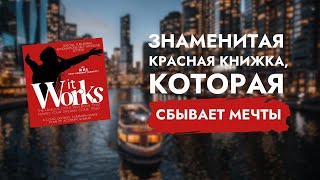(Quarantine Day 65)
Today we are going to model a single roof using Modify Sub Elements.
Here are the steps:
1. Create a roof type with 2 layers, one of which is variable.
2. Create a flat roof with an opening in the middle.
3. Modify the height of the edge in the middle
4. Cut the part using a model in place void.
Easy, right?
























































![Подсознание может все. Джон Кехо. [Аудиокнига]](https://s2.save4k.su/pic/WP08ffyLJ9g/mqdefault.jpg)