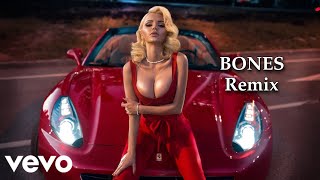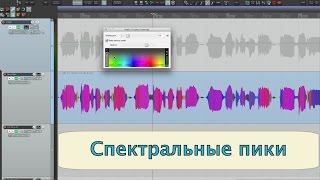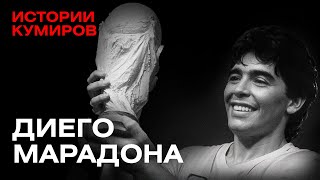Join my Patreon for exclusive content and 3D assets!
Patreon - [ Ссылка ]
Welcome to Part 1 of my Blender Car Commercial Series! In this video, we’ll dive deep into modeling, texturing, and lighting a hyper-realistic tunnel environment specifically designed for car animations and commercials. Whether you’re looking to create cinematic car scenes or add realism to your animation projects, this tutorial will guide you through every step to bring your vision to life in Blender.
What You’ll Learn:
- 3D Modeling Techniques: Learn how to model a detailed tunnel environment from scratch, using efficient techniques that make it both realistic and optimized.
- Texturing and Materials: We’ll cover how to add high-quality textures to achieve a photorealistic look, including weathered surfaces and ambient grime for added depth.
- Lighting Setup: Discover advanced lighting tips to create dramatic effects that elevate your car animation scenes, ensuring your render stands out.
By the end of this tutorial, you’ll have a fully rendered, realistic tunnel environment ready for your Blender car animations. This video is ideal for 3D artists, Blender beginners, and animation enthusiasts looking to create stunning car commercial scenes.
Resources used in the tutorial:
Tunnel Texture - [ Ссылка ]
Road Texture [ Ссылка ]
Download and Install:
Blenderkit - [ Ссылка ]
Support the Channel:
If you enjoyed this video, please like, comment, and subscribe! Your support helps me create more content like this. Don't forget to hit the notification bell to stay updated on new tutorials.
Timestamps:
0:00 Intro
1:21 Modeling Tunnel
3:45 Adding Modifiers
7:13 Adding Tunnel Lights
9:28 Shading & Lighting
13:03 Making Road
Blender tutorial, Blender car commercial, 3D car animation, how to model in Blender, realistic car tunnel, Blender lighting techniques, photorealistic rendering, Blender environment modeling, tunnel animation Blender, cinematic lighting Blender, Blender textures, realistic tunnel tutorial, car animation Blender