This is a video to compare the Elgato Wave:3 USB microphone with the HyperX Quadcast S. Both fantastic microphones, with slightly different appeal.
Like the original Quadcast, the HyperX Quadcast S is great for plug and play capabilities, while the Elgato Wave 3 is fantastic for its customisation options for audio routing for streamers.
Related watching:
How to remove background noise from the Wave:3 microphone [ Ссылка ]
How to play music on Twitch but not hear it yourself with Elgato Wave:3 [ Ссылка ]
How to make the Quadcast sound better
[ Ссылка ]
Elgato Wave:3 microphone
See the Elgato Wave:3 here:
Official site - [ Ссылка ]
Amazon US - [ Ссылка ]
Amazon UK - [ Ссылка ]
Amazon CA - [ Ссылка ]
Amazon DE - [ Ссылка ]
Amazon FR - [ Ссылка ]
Amazon IT - [ Ссылка ]
Amazon AU - [ Ссылка ]
Features of the Elgato Wave:3 include:
- Capacitive mute button (touch to mute, not button press sound)
- Condenser capsule with cardioid only pattern (designed to focus on your voice)
- Intelligent Clipguard technology that's designed to sooth "overdriven sound" preventing you from peaking, even if you shout
- 24bit/96Khz sample rate for even better audio capture
- Boom arm adapter included
- Brilliant Wave Link software that allows you to route audio into a single channel and more effectively monitor your sound
Wave:3 Specifications are:
Capsule: 17 mm Electret
• Polar Pattern: Cardioid
• Resolution: 24-bit
• Sample Rate: 48/96 kHz
• Frequency Response: 70 - 20000 Hz
• Sensitivity: -25 dBFS
• Max SPL: 120dB
• Dynamic Range: 115 dB (Clipguard Engaged)
• Interface: USB-C
• Works with: Windows 10 (64-bit)
macOS 10.14 or newer
Highlights to this mic are almost certainly the clipguard technology that stops you accidentally peaking and ruining your audio, even when live streaming.
The other highlight is the wave software, which allows you to route different audio sources and actively monitor your audio to hear what the audience is going to hear - perfect for streaming on Twitch and the like.
See my other videos on the Elgato Wave:3
How to remove background noise from the Wave:3 microphone [ Ссылка ]
How to play music on Twitch but not hear it yourself with Elgato Wave:3 [ Ссылка ]
Wave:3 vs Blue Yeti Nano [ Ссылка ]
Get the Wave:3 Link software here - [ Ссылка ]
#Elgato #HyperX #Microphones
See the Compass boom arm - [ Ссылка ]
See the HyperX Quadcast S on Amazon:
Amazon US - [ Ссылка ]
Amazon UK - [ Ссылка ]
Amazon CA - [ Ссылка ]
Amazon DE - [ Ссылка ]
Amazon FR - [ Ссылка ]
Amazon IT - [ Ссылка ]
This microphone includes a number of nice features that make it stand out from the usual microphones out there. This includes:
- A built in pop filter to help take the pops out of your speech
- A built in shock mount which reduces knock sounds
- A touch to mute mic button (no clicks)
- Easy access gain controls
- An included attachment for mounting on any standard boom arm (3/8-inch and 5/8-inch thread)
- Two zone RGB lighting adjustable in software
Highlights include:
Decent sound capture with upto 48Khz sample rate
Easy on the eye aesthetics
Nice features and great looks
Good build quality
RGB looks good on stream
Lowlights:
You can see the hotspots on the mic from the RGB lighting
Can capture a bit too much background audio
Green goes see-through with chroma filters
Specs of the HyperX Quadcast S include:
PC, PS4™, and Mac® compatible
Power consumption 5V 220mA (white light)
Sample/bit rate 48kHz/16-bit
Element Electret condenser microphone
Condenser type Three 14mm condensers
Polar patterns Stereo, Omnidirectional, Cardioid, Bidirectional
Frequency response 20Hz–20kHz
Sensitivity -36dB (1V/Pa at 1kHz)
Cable length 3m
Weight Microphone: 254g
Shock mount and stand: 360g
Total with USB cable: 710g
Lighting RGB (16,777,216 colors)
Light effects 2 zones2
Connection type USB-C to USB-A
Headphone Output
Impedance 32 Ω
Frequency response de 20Hz à 20kHz
Maximum power output 7mW
THD ≤ 0.05% (1kHz/0dBFS)
SNR ≥ 90dB (1kHZ, RL=∞)
Ngenuity software [ Ссылка ]
PLEASE NOTE
Affiliate links:
Disclosure: Shopping links within the description of this video generate a commission at no extra cost to you. These are added for your convenience but other retailers are available.
Products:
Products featured may also have been sent for free for review/testing purposes. Often these have to be returned by me, but not always. I endeavour to avoid bias in my videos wherever possible and try to give honest, subjective opinions.





![[4K AI] | Arcane Season 2 | Isha's Death Scene | UPSCALED](https://s2.save4k.org/pic/H3CKX67S198/mqdefault.jpg)





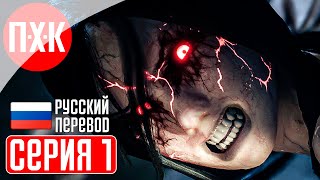
















































![Lp. Сердце Вселенной #49 КОНЕЦ СНОВИДЕНИЙ [Прибытие Отца] • Майнкрафт](https://s2.save4k.org/pic/HYNdtHC9eC0/mqdefault.jpg)





![Што? [ArmA 3 Star Wars]](https://s2.save4k.org/pic/PvTQlMuomX8/mqdefault.jpg)
![🔥Зло в школе 🏫|Озвучка ,все серии| Gacha Life - Гача лайф [ЯОЙ]](https://s2.save4k.org/pic/LSBlRqmBEPE/mqdefault.jpg)




