#MikrotikRouterOS #RouterOS #virtualbox #activationbyDemokey
Step 1: Download VirtualBox([ Ссылка ]) & install it on your PC/Laptop
Step 2: Download RouterOS as CD Image from [ Ссылка ]
Step 3: Download Winbox from [ Ссылка ]
Step 4: Create a directory on VirtualBox for Mikrotik RouterOS
Step 5: Change some settings to install that
Step 6: After installing you have to change the setting again then Open Router OS
Step 7: Now you have to connect winbox with Router OS.
Step 8: Open CMD. Type ipconfig & press Enter
if it shows like:
============================
Connection-specific DNS Suffix . :
Link-local IPv6 Address . . . . . :
IPv4 Address. . . . . . . . . . . : 192.168.56.1
====================
Then your configuration IP will be 192.168.56.2
Step 9: Go to your Router OS & type the command
-------------------------------------------------------------------------------------
ip address add address=192.168.56.2/24 interface=ether1
-------------------------------------------------------------------------------------
it's your WAN port configuration.
Now you have to put this IP at Connect to at winbox option & admin at Login option.
This channel and I do not claim any right over any of the graphics, images, songs used in this video. All rights reserved to the respective copyright owners.



























































![TypeScript с 0 до Профи. Полный курс + Практика [2023]](https://i.ytimg.com/vi/PYWaUwjofJo/mqdefault.jpg)
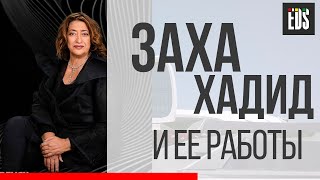







![[中文字幕] 唯識三十頌 - 第十九講 - 觀成法師主講](https://i.ytimg.com/vi/UT-6rbimxvg/mqdefault.jpg)

![3D Monster Character | Blender Tutorial for Beginners [RealTime]](https://i.ytimg.com/vi/lhWNk6RbDtw/mqdefault.jpg)
![Понятная теория музыки (ПТМ-24) - Полный цикл лекций [ВСЕ ЧАСТИ В ОДНОМ ВИДЕО]](https://i.ytimg.com/vi/NqW_iXxYkts/mqdefault.jpg)

