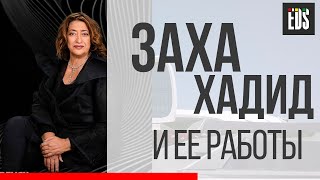Before you remove all unused images from WordPress media library or clean media library, watch this video. THis is very important to know how WordPress handles media attachments. In your effort to keep media library clean, you can end up deleting images that are being used in site. Before removing all unattached images from wordpress watch this video. Learn how to attach or detach images in WordPress. How to attach unattached images in wordpress that are being used in posts and pages. How to see if images are actually being used in wordpress site.
*Remove All Unused Images from WordPress Media Library | Clean Media Library with 100% Accuracy*
[ Ссылка ]
*Keep Media Library Clean | Delete Media Files with Post, Page Deletion in WordPress*
[ Ссылка ]
If we go to media library listing page in wordpress and select unattached filter, it displays images that are not attached in posts and pages. So are these not being used in site?
Is this the best way to do it or do you have something to add to the conversation? Comment down below. Let us know if this technique helped you. Do you want any related tutorial?
If you are new to the channel, subscribe to learn more about web development, web application development, editing wordpress source code, how to create a website using wordpress, developing landing pages in wordpress, working with child theme wordpress, custom wordpress theme development, wordpress plugin development, how to build a website with wordpress, create a website with wordpress and related web development areas. You can also make money online by learning and using the skills that we share on this channel.
Thank You!
👍 LIKE VIDEO
👊 SUBSCRIBE
🔔 PRESS BELL ICON
✍️ COMMENT
⚡Channel: [ Ссылка ]
⚡Patreon: [ Ссылка ]
⚡Store 1: [ Ссылка ]
⚡Store 2: [ Ссылка ]
⚡Website: [ Ссылка ]
⚡FaceBook: [ Ссылка ]
⚡Twitter: [ Ссылка ]
⚡Instagram: [ Ссылка ]
⚡GitHub: [ Ссылка ]
#wordpress #WebStylePress #WebDevelopment