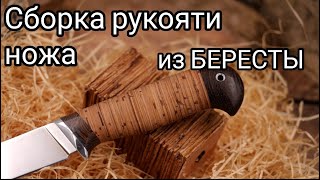Make your profile picture stand out: Graphics, frames, effects, bitmoji and more
Do you want your profile picture to be unique and stand out? Perhaps you’re a YouTuber, or need an inviting profile pic for your Linkedin page. This video will show you how to create a range of funky attention-grabbing designs to freshen up your display pic. You’ll learn how to add interesting photo frames, patterned backgrounds, gradients and photo effects. If you want something a bit different, we’ll also show you how to create a bitmoji avatar instead.
💡 WHAT YOU'LL LEARN:
► How to make an eye-catching profile picture on Canva
► How to add a background to your profile picture
► How to make your profile picture unique with graphic elements
► How to make an elegant profile picture
► How to add photo effects and filters to your profile picture
► How to make an avatar for your profile
► How to make a profile picture using bitmoji
💻 Try it out today: [ Ссылка ]
⏳ TIMESTAMPS
00:00 Intro
00:14 What you will learn today
00:45 Find profile pictures templates in Canva
01:24 How to add a photo to your template
02:11 Download a design from Canva
02:35 How to customize colors in a Canva template
04:25 How to add photo effects and filters to your profile picture
08:51 Create a bitmoji avatar
Jackson is a Vibe Officer in Canva’s Workplace Experience team. That means his focus is on all things events and activations in the business, with Canva’s values his guiding light. Jackson specializes in facilitating connection and amplifying Canva culture as he curates company events and rallies the team behind charitable initiatives.
👍 Enjoyed this video? Hit the "Like" button to see more in your feed.
🔔 Subscribe so you never miss our new videos: [ Ссылка ]
_
⛏ PLAYLISTS FOR YOU TO DIG DEEPER:
► Try our "Canva for Beginners" Free Course:
[ Ссылка ]
► Dive into our free Canva Live Webinars and learn from a wide range of experts:
[ Ссылка ]
► Check out our Canva step-by-step tutorials for freelancers and small businesses:
[ Ссылка ]
► Learn from our brand ambassadors, the Canva Certified Creatives (CCCs):
[ Ссылка ]
► Discover short Canva Tips & Tricks:
[ Ссылка ]
_
About Canva:
Canva is the world’s most inclusive design platform that lets anyone design anything and publish anywhere. Canva can help you express ideas, unleash your creativity and achieve your goals. Available in 100 languages and on any device, start with one of Canva’s 615,000 templates and see where your creativity takes you.
❤️ Try Canva now for free: [ Ссылка ]