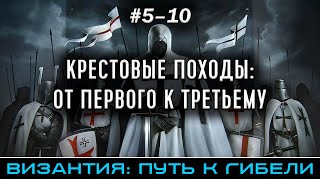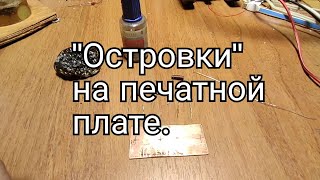If you are the type who likes to use the wide variety of Windows management tools, you may want to install the Microsoft Windows Admin Center tool to do so. It has many of the commonly used admin tools all in one location and it runs in a web browser. Here are the types of things you can manage with this tool.
File shares
Environment variables
Power configuration
Remote Desktop
Role-based Access Control
Apps and features
Azure Monitor
Certificates
Devices (hardware)
Windows events
Files and file sharing
Firewall settings
Local users and groups
Performance Monitor
Processes
Registry
Scheduled tasks
Security
Services
Storage
Windows Updates
Virtual machines
Virtual switches
Here is a link to the Windows Admin Center Winget page.
[ Ссылка ]
I also found a page where you can download the Windows Admin Center installer directly.
[ Ссылка ]
Here is a writeup of the process on our website.
[ Ссылка ]
Learn More:
Check out our online training courses!
[ Ссылка ]
Check out our extensive tech\computer book series.
[ Ссылка ]
#windowstips
#systemadministration
#systemadmin
#windows11
#windows10