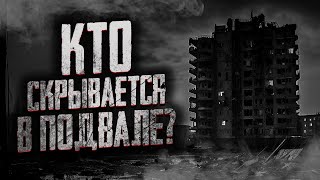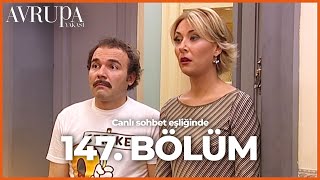Creating property inspections reports is never easy. Inventory Hive has a host of features that help you create these reports at the property as quickly as possible without substituting detail.
In this video, we run through step-by-step on how to create check-in reports using the Inventory Hive app while at the property.
Sign up for your free 30 day trial (no card details required).
[ Ссылка ]
Chapters:
00:00 Introduction
00:36 Mobile or Tablet
01:53 Setting up a property
05:44 Going offline
07:02 Starting the report
08:47 Adding 360° photos (optional)
11:20 Rooms and spaces
14:18 Flagging maintenance issues
16:10 Cloning rooms
17:03 Smoke and CO alarms
18:22 Utilities check
22:22 Report notes and compliance questions
20:10 Document serving
25:16 Check tenants' details and sign
27:48 Going back online
28:35 Preview and submit
30:50 Help and support