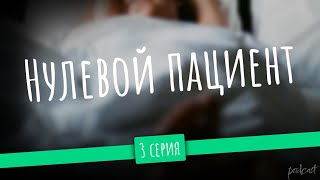Good Afternoon,
Verifone has identified an issue with their Vx 520 and Vx 680 payment devices, which may cause terminals to enter an endless reboot loop beginning 6.1.2020.
Please keep in mind that this is an industry-wide certificate issue impacting all Verifone terminal customers, regardless of the processor they are using.
Even if a merchant's terminal operates correctly after 6.1.2020, if the device is restarted at any point, the reboot loop could happen again.
To permanently fix the restart issue and prevent it from recurring on their Vx 520 or Vx 680, your merchants will need to download a quick software update. Please have them follow these instructions:
From the Main Menu (SALE | SETTLEMENT | REVERSAL), press the * key to exit the credit application.
Press 2 to enter the update application.
Press the F3 key for Update Now and enter 166831 if prompted for a password.
After a brief pause, the terminal should connect to the Verifone server and download a small patch. Once the patch is downloaded, the terminal will restart to install the update.
If the download is successful, run a test sale afterward to ensure everything is working properly.
If the terminal displays a “Card not accepted” message or “Contactless failed” press the * key from the main (SALE | SETTLEMENT | REVERSAL) screen.
Press 2 to trigger an additional update check and a restart.
Test the system again.
Questions, dont hesitate to call or email:
971-225-7767
Admin@sqms.biz