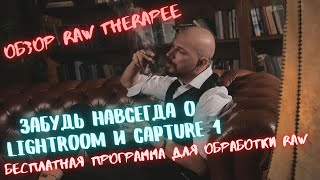If this video helped you, please watch an ad on the video to support me!
Hey guys, In this video, I show you different raytracing techniques, such as Raytraced Global Illumination, Raytraced Reflections, Raytraced Shadows, and Raytraced Ambient Occlusion. I show what difference they make in terms of visual quality as well as in terms of FPS. This is all running on a GTX 1060, so FPS are quite low, and might increase with a better GPU.
----------------------------
Time Stamps:
Raytraced Shadows On: 0:11
Raytraced Shadows Off: 0:21
Raytraced Shadows On vs Off: 0:31
Raytraced Reflections On: 0:41
Raytraced Reflections Off: 0:52
Raytraced Reflections On vs Off: 1:02
Raytraced Global Illumination On: 1:12
Raytraced Global Illumination Off: 1:22
Raytraced Global Illumination On vs Off: 1:32
Raytraced Ambient Occlusion: 1:42
Traditional Ambient Occlusion: 1:52
Raytraced Ambient Occlusion vs Traditional Ambient Occlusion: 2:02
Raytraced Shadows Closeup On: 2:12
Raytraced Shadows Closeup Off: 2:22
For a more in-depth video, please watch this video here:
[ Ссылка ]
----------------------------
My Rig:
CPU: i5 4690k
RAM: Corsair 16GB DDR3 Ram
GPU: MSI GTX 1060 Gaming Z
OS: Windows 10 Pro 64bit
----------------------------
GamingTheatre, Global Illumination. Reflections, Shadows, Ambient Occlusion, rt, raytracing, raytracing on gtx gpu, raytracing fps impact, raytracing on gtx series, how to enable raytracing, ue4, raytracing on unreal engine 4, raytracing games, showdown, raytracing methods, raytracing comparison, rt side by side comparison, raytracing side-by-side comparison, law, loan, lawyer, lease, house, rental, dealership, real estate, job opportunity, house rental , vpn












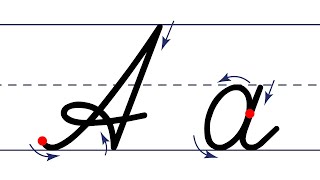
![КОММЕРЧЕСКОЕ СВЕДЕНИЕ DEEP HOUSE ТРЕКА [ПОШАГОВОЕ РУКОВОДСТВО ПО СВЕДЕНИЮ] АРАМ КИРАКОСЯН](https://i.ytimg.com/vi/eMT18t0xtnU/mqdefault.jpg)