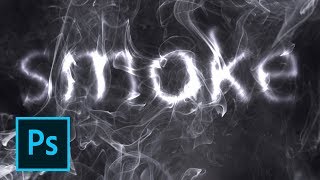A tutorial on how to send encrypted emails with ProtonMail in 2020.
LIKE ✔️ SUBSCRIBE ✔️ COMMENT ✔️
▶ SUBSCRIBE: [ Ссылка ]
ProtonMail is a free encrypted email service provider. All ProtonMail email addresses are encrypted by default. This basically means that if you lose your password, you cannot recover your emails because they are encrypted with that password. However with ProtonMail you can still recover your account, if you set a recovery email.
You can also send encrypted emails to non-ProtonMail addresses, which is what we will be doing in this video tutorial.
Follow these simple instructions to send encrypted emails:
1. First login to your ProtonMail account.
2. Click the Compose button on the top left.
3. Choose an address to send an email to.
4. Type in a subject and message.
5. Click on the small lock icon on the bottom left of the email message window.
6. Enter in a password for the encrypted email.
7. Leave a hint as to what the password is, for the recepient (optional).
8. Click on Set.
9. Click on Send, to send the email.
❤️ ATTRIBUTIONS
Video Clips & Images: Videoblocks, Pixabay, Pexels, Videvo
Music: YouTube Audio Library, Audioblocks
Music: TeknoAXE - Synthwave E
License: Creative Commons
Source: [ Ссылка ]
Music: Jesse Gallagher - Tratak
Source: YouTube Audio Library
HASHTAGS
#tutorial #protonmail #encryption












![How to Fix 0xc0000359 Error in Windows 10/8/7 - [2024 Tutorial]](https://i.ytimg.com/vi/gelixgfPalw/mqdefault.jpg)