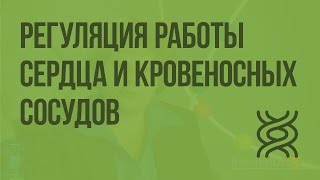How to add product brands in woocommerce? We can associate WooCommerce products in WordPress with brands easily. If you have products in your wordpress shop and you want the products to be associated with their respective brands, it's easier than you think. Sell branded products using WooCommerce. Sell products under brands. Display brands in list or in a carousel. Browse woocommerce products by brands.
Go to plugins and search for 'woocommerce brands'. Install and activate 'perfect woocommerce brands' plugin. Go to it's settings. Now we have to add brand names and logos but we can import dummy data that will be associated with products as well. Under products, we will have a brand taxonomy. There you can add brand name, brand description, brand logo and brand information.
I have imported brands dummy data for demo. This data will be associated with different products automatically. Go to any product / edit it and select brand for the product. We will need a page to display brands. At the page we can use shortcodes to display all logos from brands or display carousel containing brand logos. These shortcodes can be found at plugin's documentation page.
Now if we go to any product, we see the brand logo that is associated with it under product short description. Edit product to assign brand for the product. We also have widget to display list of brands in sidebar or anywhere where widget an be used. I displayed the list in footer, but you can find a better spot for this in your wordpress theme.
Now we can select a brand to view products associated with this brand or under that brand. It's a great plugin to add brands and assign brands to products in wordpress woocommerce easily.
WooCommerce Product Brands Plugin Features:
- Easy to use and free plugin
- Assign brands to WordPress WooCommerce products
- Associate a banner and a link to each brand
- Visual Page Builder such as Visual Composer support
- Fully responsive and lightweight
- Shortcodes support to display all brands, brands carousel, product carousel by brand, brands for a specific product
- Widget to display brands as dropdown or list (brand names or brand logos)
- Widget to filter products by brand
- Customizable brands slug
- Show the brands in products loop
- Brand tab for single product page
- Json import/export data
- Brand structured data
And more!
If you are a WordPress developer, follow us for tutorials on woocommerce, WordPress themes, WordPress plugins, creating WordPress website, best WordPress templates, maintaining a successful WordPress blog, installing WordPress on localhost or live environment and learn about WordPress free.
- Remove All Unused Images from WordPress Media Library | Clean Media Library with 100% Accuracy
[ Ссылка ]
- Bookly PRO Full Overview | Scheduling & Appointment Booking WordPress Site using Bookly PRO
[ Ссылка ]
- PayPal Sandbox & Live Setup for WooCommerce & Bookly PRO in WordPress | Complete Guide
[ Ссылка ]
- Add Dynamic Country State City Dropdowns in WordPress Contact Form
[ Ссылка ]
- Hide All Traces of WP or WordPress | WordPress Security Tips | Hide WordPress Directories | Hide WP
[ Ссылка ]
- Convert Images to WebP in WordPress | Bulk Image Optimization to Speed Up WordPress Performance
[ Ссылка ]
- Fix Media Library Showing Blank Images in WordPress | WordPress Tutorial
[ Ссылка ]
- PayPal Personal, Business & Sandbox Accounts | WordPress, WooCommerce & PayPal Payments
[ Ссылка ]
- Fix Schema, Structured Data, Errors & Warnings for WordPress Shopping Store to Improve Business
[ Ссылка ]
- UPLOAD FILE WITH ORDER in WooCommerce WordPress | Easy WooCommerce Order Customization
[ Ссылка ]
- Proper Redirect After Form Submission in WordPress | Custom & Manual Redirect & 3 WordPress Plugins
[ Ссылка ]
- Display Google Reviews for Business in WordPress | Free Google Reviews Slider, Widgets & Grid
[ Ссылка ]
Thank You!
👍 LIKE VIDEO
👊 SUBSCRIBE
🔔 PRESS BELL ICON
✍️ COMMENT
Channel: [ Ссылка ]
Website: [ Ссылка ]
FaceBook: [ Ссылка ]
Twitter: [ Ссылка ]
GitHub: [ Ссылка ]
#woocommerce #WordPress #WordPressTutorial #WordPressTraining #WordPressForBeginners #WordpressPlugin #WebDevelopment #WordpressDeveloper #WebStylePress