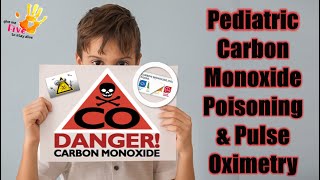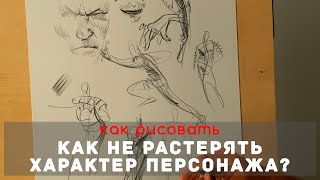How to autoplay your Youtube videos on Wordpress website with this easy step by step tutorial in 2016.
A great Wordpress tutorial 2016 on how to way make your visitors watch the video content.
To do this you go to Youtube and choose the video you want to embed on you website.
Go to the menu share and choose embed in the options. Now you can copy the html code and take it to your post on Wordpress and paste HTML code in the text mode.
After the series of numbers and letter you add ?autoplay=1 and click on publish or update post.
Now your video will autoplay on your website overtime someone visits the post.
Need help? Info@uploadwp.com
You can also visit:
Wordpress & WooCommerce support:
[ Ссылка ]
Twitter: [ Ссылка ]
Facebook: [ Ссылка ]
More Tutorials: [ Ссылка ]