Basic tutorial using the IRI Workbench to connect to an Oracle Database using TLS.
Questions?
Email: support@iri.com
Find more IRI self-learning content at:
[ Ссылка ]
Useful Links:
Download additional Jars - [ Ссылка ]
Additional information on Tnsnames.ora file - [ Ссылка ]
Additional information on Sqlnet.ora file - [ Ссылка ]
This video walks through the driver connection and registration steps necessary for IRI software to manage and manipulate data in a relational database.
The Data Source Explorer in IRI Workbench requires a JDBC driver to create connection profiles used to access and view your RDB, and perform tasks like searching tables and producing IRI metadata.
The ODBC connection is necessary to move data to and from the IRI SortCL engine used in IRI Voracity, CoSort, FieldShield, NextForm, and RowGen jobs. Note that IRI DarkShield only needs JDBC, and not ODBC, to mask RDB data.
By registering your connections in the IRI preferences menu, Workbench bridges the ODBC DSN and JDBC connection profile information.















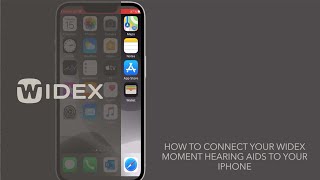

















































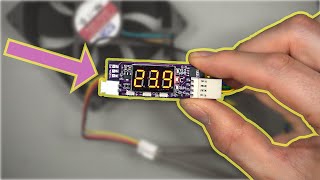

![[Maison Faiveley] La nécessaire collaboration de la DSI avec les métiers](https://i.ytimg.com/vi/t2UHB7hNEc4/mqdefault.jpg)






