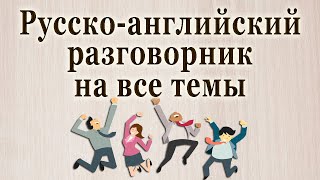Follow along with this Adobe Illustrator tutorial to create a colourful gradient logo design. I'll show you how Illustrator's shape builder tool makes it easy to construct the basic vector logo design, then we'll apply a vibrant colour scheme using gradients.
📺 WATCH THIS NEXT: How to Create a Vintage Badge Logo in Adobe Illustrator - [ Ссылка ]
📦 Join my mailing list and get a FREE design resources bundle! - [ Ссылка ]
🙏 I don’t have a Patreon, but if you want to support my work, consider becoming an Access All Areas member on Spoon Graphics - [ Ссылка ]
Deals & Discounts:
⭐ Get 20% off ANYTHING in my Spoon Graphics Shop - [ Ссылка ]
⭐️ Get 10 FREE Images from Adobe Stock - [ Ссылка ]
⭐ Save 70% off the Heritage Type Vintage Fonts Bundle - [ Ссылка ]
⭐️ Download this Month's FREE Files from Envato - [ Ссылка ]
Tools & Resources I Use:
⭐️ Get Photoshop and other Adobe CC programs here: [ Ссылка ]
🛠️ Where I download the creative assets I need - [ Ссылка ]
✍️ The graphics tablet I use: [ Ссылка ]
🎙️ The microphone I use: [ Ссылка ]
📢 The email newsletter service I use: [ Ссылка ]
📈 The tool I use to help grow my channel: [ Ссылка ]
Watch more of my content:
📺 See all my Photoshop tutorials - [ Ссылка ]
📺 See all my Illustrator tutorials - [ Ссылка ]
📺 Watch my most popular videos - [ Ссылка ]
#Illustrator #IllustratorTutorial #LogoDesign
Adobe Photoshop & Adobe Illustrator design tutorials from Chris Spooner of Spoon Graphics. Subscribe to learn how to create stunning artwork as I share my tips and tricks in video format.
Join my mailing list: [ Ссылка ]
Visit my design blog: [ Ссылка ]
Follow me on Twitter: [ Ссылка ]
Join me on Facebook: [ Ссылка ]



![🤯 МОЙ ПЕРВЫЙ ПРОЕКТ НА VUE JS ЗА 12 ЧАСОВ! [ Nuxt / TypeScript / Appwrite / Shadcn Vue ]](https://s2.save4k.su/pic/oPyGd05ChVs/mqdefault.jpg)