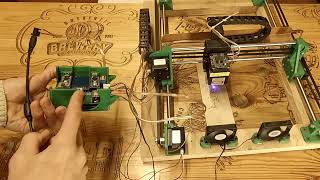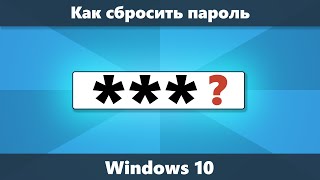Part 1B of a series of tutorials about how to use the free online software - RideTheGearTrain.com. This video is for users of conventional Western style lathes like those designed in USA, UK and Europe. The South Bend 9" lathe and its clones are used as an example. There is another video, Part 1A for the Chinese mini-lathes. Part 2 will show both groups how to enter the thread pitch (or TPI ) and explains how to use the results. Users should choose either Part 1A or Part 1B before proceeding to Part 2.
The free online computer program:
[ Ссылка ]
RideTheGearTrain Tutorial Part 1A for Mini-Lathes
[ Ссылка ]
RideTheGearTrain Tutorial Part 2 for all users.
[ Ссылка ]
It takes the user through the process of choosing the lathe and its gears and other specifications required for these lathes.
The software calculates the gears required to cut a particular thread using an engineers lathe. The gears in the gear train control how fast the lead-screw turns to make a thread. The user enters all the gears they own, and chooses a gearbox if their lathe has one. Then the program systematically tries every possible combination of gears and gearbox settings. It calculates the thread produced by every possible combination, and compares it with the required thread pitch. If it matches within the required error limits, it displays the set of gears in a table.
Each solution in the table is displayed with a button labelled DRAW. Clicking that produces a scale drawing of the gear train, so the user can visualize whether there are likely to be any problems fitting the gears together. The program also analyzes the fit to detect any problems and shows the user where idler wheels can be inserted into the chain to overcome any problems.
INDEX FOR TUTORIAL 1B
00:32 List of South Bend Lathe brands
01:00 The web address or URL for RideTheGearTrain
01:12 The MENU
01:35 Choose a lathe
02:30 Choosing an Imperial lathe without a gearbox
02:31 Help files
03:30 Choosing NO compound gears in the gear train design
03:50 Adding an idler gear does not affect the gear ratio
04:05 Reversing gears and the stud gear
05:12 Using ONE compound gear in the design
05:40 The compound gear for converting between metric and imperial
05:54 Choosing TWO compound gears in the design
07:11 When to use AUTOMATIC compound gear selection
08:08 Adapters to allow you to use Automatic compound gears
09:30 Enter your own set of ‘change gears’
10:18 All your data is saved in nthe web address or URL
11:00 Enter your personal collection of compound gears.
12:25 THE END - Go to PART 2.