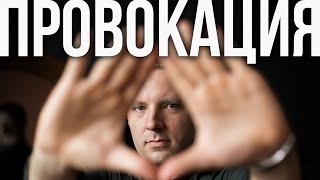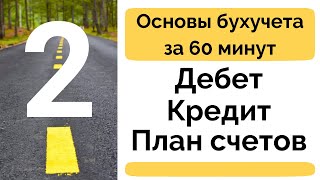➤ Stream this course FREE on CG Cookie: [ Ссылка ]
➤ Grab your FREE copy of Press Start - Your first Blender Project: [ Ссылка ]
Blender's Bevel tool is used to create chamfers or fillets from the edges of a mesh. You can either use it via the toolbar or by pressing the hotkey Ctrl B.
Edge Slide is great for moving an edge along the direction of the surrounding edges. The fastest way to get to it is by pressing G for grab and then immediately pressing G again to toggle a slide. You can also slide vertices using the same method.
Loops, paths of connected edges, are one of the core concepts in 3D modeling. To select a loop, use the hotkey Alt LMB. If you're using the Emulate 3 Button Mouse option, double click on an edge instead. To add a new edge loop, use the hotkey Ctrl R and hover your mouse over an edge that runs perpendicular to the path you want the new loop to take.
➤ Check out the full Fundamentals series to get a jump start on modeling, sculpting, animation, lighting, shading, texturing, and rigging: [ Ссылка ]
➤ Learning Blender Hot Keys? Download our FREE Blender Hot Key Cheat Sheet [ Ссылка ]
➤ Join our Discord [ Ссылка ]
"WHO IS CG COOKIE?"
We are real people! (OK, maybe some of us are cyborgs - we don't ask.) CG Cookie is a small crew of Blender artists, baking fresh videos for the Blender community.
🍪 If you love what we do, consider enrolling to [ Ссылка ] to stream 100's of Blender courses with passionate Blender instructors there to answer your questions.
"WHERE SHOULD I START LEARNING BLENDER?"
For Blender beginners, we have a free tutorial series "Getting Started with Blender" [ Ссылка ]
"I WANT MORE CG COOKIE IN MY LIFE!"
Got it. Here's where you can reach us!
[ Ссылка ]
[ Ссылка ]
[ Ссылка ]
Want Blender news in your mailbox?
Sign up here for spam-free newsletter [ Ссылка ]
#CGCookie #blendertutorial #b3d



![🍕 NextPizza / Разработка FullStack интернет-магазина (клон ДодоПиццы) [NextJS, TS, Prisma, NextAuth]](https://s2.save4k.su/pic/GUwizGbY4cc/mqdefault.jpg)