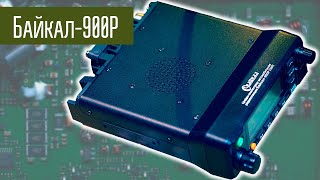In this quick video we tell you everything you need to know to set up your Raspberry Pi Camera Module! Follow along the easy steps all the way from connecting the camera to taking your first picture.
Important Note!
If you are running the new Raspberry Pi OS Bullseye you need to skip the sudo raspi-config step and use libcamera-still instead of raspistill as well as libcamera-vid instead of raspivid.
Pick up your Raspberry Pi Camera Module at our Store
[ Ссылка ]
Harness the Powers of your Raspberry Pi through our Webinterface
[ Ссылка ]
Learn things all around the Raspberry Pi
[ Ссылка ]
#RaspberryPi #CameraModule #HowTo #Electronics #Makers #Picture #Photo #pi3g #buyzero #PiCockpit