Welcome to our latest tutorial where we dive into the simple yet essential process of installing Landrop on an Android phone. Whether you're looking to share files effortlessly across devices or just exploring new apps, this guide is tailored for you. Follow along as we break down each step from opening your browser to the final installation.
If you found this video helpful and wish to contribute or show your support, there are several options available.
You can make a donation through PayPal and include a one-time message,
Paypal: [ Ссылка ]
or you can join my monthly channel membership program. For ongoing support, the membership costs are $4.99 AUD or $3.50 USD. If you would like the ability to message me directly on my personal phone, the fee is $9.99 AUD or $6.50 USD. For those who need personalized assistance and prefer a video call on Zoom to discuss your tech issues, especially to show your devices for better troubleshooting, the cost is $19.99 AUD or $13 USD.
press the join button or click here
[ Ссылка ]
What You'll Learn:
Opening a web browser on your Android phone.
Navigating to the Landrop app website.
Steps for downloading and installing the Landrop app on Android.
Step-by-Step Guide:
Opening a web browser of your choice.
Typing in the Landrop app URL.
Navigating the Landrop website to download the Android version.
Downloading and installing Landrop.
Final steps to ensure Landrop is ready to use.
Compatible Browsers:
Google Chrome
Firefox
Brave
And more
Need More Help?
If you have any questions or need further assistance, feel free to message me on PayPal. Details are provided in the video description below.
Looking for More?
Check out other videos on our channel for more Android tips and tricks. Click on the videos appearing on the screen now to continue exploring.
Thank You for Watching!
Don't forget to like, comment, and subscribe for more tutorials like this. Your support helps us create more helpful content.
Contact Details:
PayPal for queries: [Insert PayPal Contact Information]
Remember to adjust the PayPal contact information and any other specific details to suit your channel's contact methods or additional resources you might want to include.



























































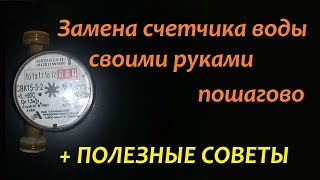










![Risotto - Animated Handwriting - After Effects Templates Project Files 2018 [Video Hive]](https://i.ytimg.com/vi/uVLgpx7kREU/mqdefault.jpg)


![Wiózł cały motor w częściach, okazało się, że jest kradziony! [Celnicy na straży Europy]](https://i.ytimg.com/vi/82ta2RoL4pk/mqdefault.jpg)