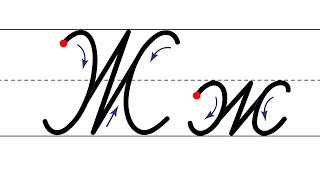TallyPrime से GSTR-1 कैसे File करें|
Applicable to Release 5.0 and later
This video demonstrates the process of filing GSTR-1 right from TallyPrime.
With the connected GST experience introduced in TallyPrime Release 5.0, filing GSTR-1 has become easier than ever.
All you need to do is upload the vouchers and summaries on the portal and select the preferred mode of filing GSTR-1.
The GSTR-1 filing happens within seconds.
You also have flexibility to set the default mode of filing.
Moreover, TallyPrime Release 5.0 takes care of the interruptions during filing too.
You can resume or restart the filing process, as needed.
The video covers:
00:00 - Title and Introduction
00:41 - Filing GSTR-1 from TallyPrime
03:59 - Resuming Filing of GSTR-1
04:42 - Restarting Filing of GSTR-1
05:38 - Identifying and Resolving Mismatches Between Downloaded and Books
06:47 - Filing with Mismatch Between Downloaded and Book' Data
Start your free trial: [ Ссылка ]
Have a question?
Refer to:
[ Ссылка ]
Write/Chat/Call us:
[ Ссылка ]
Connect with us on:
Facebook : [ Ссылка ]
Twitter : [ Ссылка ]
LinkedIn : [ Ссылка ]
Website : [ Ссылка ]