In this tutorial, let us learn how to arrange worksheet tabs in excel in an alphabetical order
To perform this trick we should be using a macro.
DON'T CLICK THIS: ➡️ [ Ссылка ]
This is an example workbook that we would be using in this video now.
I have got some worksheets arranged randomly and let us try to arrange these tabs in alphabetical order.
1. Go to VBA window by pressing Alt+F11
2. Insert a new module
3. Copy and paste the code here in module:
Link to download the exercise file: ➡️ [ Ссылка ]
VBA Code: ➡️ [ Ссылка ]
Best Laptops to use for better speed:
1️⃣ [ Ссылка ]
2️⃣ [ Ссылка ]
3️⃣ [ Ссылка ]
Best Equipment & Tools for YouTube Channel : ➡️ [ Ссылка ]
Go to the view tab and click on macro, select the macro and run it to see that your worksheets getting arranged in alphabetical order.
If you want to arrange the sheet tabs in the descending order, go to the VBA window and in the code, change this greater than symbol to less than symbol and try running the macro again to see the result as said.
So Friends, in this way you can Arrange Worksheet Tabs In Excel in an Alphabetical Order
I hope you have enjoyed this tutorial, If yes, please do give me a like, share and comment if further improvement required.
Our Recommendations
***************************************************************
Oracle Primavera Tutorials : [ Ссылка ]
Microsoft Excel Tutorials : [ Ссылка ]
Microsoft Project Tutorials : [ Ссылка ]
For Personalized detail learning, write to dptutorials15@gmail.com
If you found this video valuable, give it a like. If you know someone who needs to see it, share it. Leave a comment below with your thoughts. Add it to a playlist if you want to watch it later.
***********************************************
★ My Online Tutorials ► [ Ссылка ]
⚡️LEARNING RESOURCES I Recommend: [ Ссылка ]
⚡️Subscribe for more Awesome Tutorials: [ Ссылка ]
⚡️Support the Channel via shopping: [ Ссылка ] [ Ссылка ]
⚡️Tools for YouTube vlogging:
***********************************************
• Laptop: [ Ссылка ]
• Canon 200D Camera: [ Ссылка ]
• Benro Tripod: [ Ссылка ]
• Microphone: [ Ссылка ]
• Collar Microphone: [ Ссылка ]
• Screen recorder: [ Ссылка ]
• Boom Arm Stand: [ Ссылка ]
• Zoom H1 Audio Recorder: [ Ссылка ]
• Harison Softbox Studio Lights: [ Ссылка ]
• Chroma Key Green Screen: [ Ссылка ]
• Background Support Stand: [ Ссылка ]
• Acoustic Foam Background: [ Ссылка ]
• USB RGB LED Strip: [ Ссылка ]
• Wireless Mouse: [ Ссылка ]
***********************************************
⚡️You Can Connect with Me at:
***********************************************
YouTube: [ Ссылка ]
Instagram: [ Ссылка ]
G+: [ Ссылка ]
Twitter: [ Ссылка ]
Facebook: [ Ссылка ]
BlogSpot: [ Ссылка ]
Websites: [ Ссылка ] & [ Ссылка ]
#dptutorials #Exceltraining #Excelsheets #ExcelTips #ExcelFreeTraining #ExcelFreeLearning
⚡️Tags: -
excel formulas in English, excel in English, excel tutorial in English,ms excel in english,ms excel tutorial in English, learn excel in English,vlookup in excel in English, learn ms excel in English, excel training, excel tutorial, Microsoft Excel 2007, learn excel,tutorial excel, ms excel tutorial, excel tutorials,ms excel 2007,Microsoft Excel training,learn excel online,learning excel,free excel training,online excel training,advanced excel tutorial,excel tutorial, excel formulas and functions, excel formulas, excel tutorial in Hindi, excel formulas and functions in Hindi, Sort Excel Worksheets In Order,Alphabetical,excel sort worksheets,excel vba sort worksheets,sort alphabetically,how to sort worksheets,Arrange Worksheet Tabs In Excel,arrange excel sheet alphabetically,arrange excel sheets,how to sort alphabetically in excel,how to alphabetize in excel,alphabetical order names,how to do alphabetical order,sort excel sheets alphabetically,sort excel sheets numerically,sort excel sheets,sort excel sheets alphabetically vba
⚡️Note: This description contains affiliate links, which means at no additional cost to you, we will receive a small commission if you make a purchase using the links. This helps support the channel and allows us to continue to make videos like this. Thank you for your support!
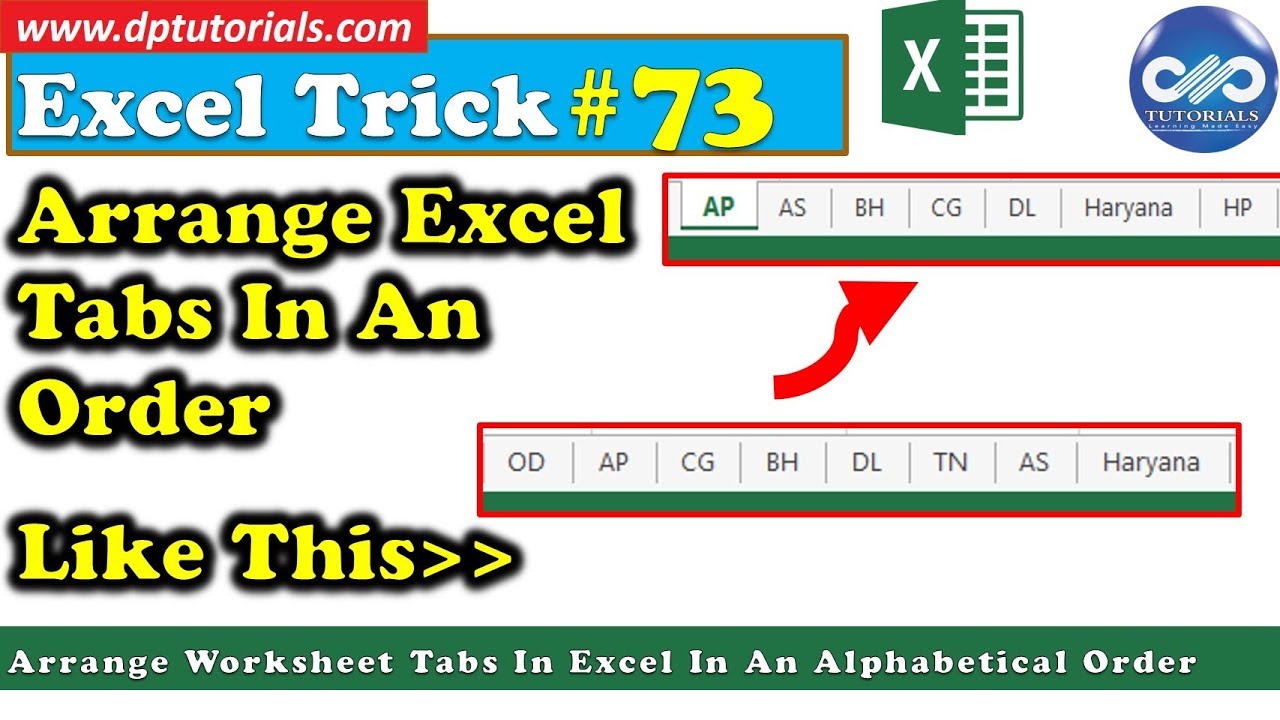























































![1. CS50 на русском: Лекция #1 [Гарвард, Основы программирования, осень 2015 год]](https://i.ytimg.com/vi/SW_UCzFO7X0/mqdefault.jpg)




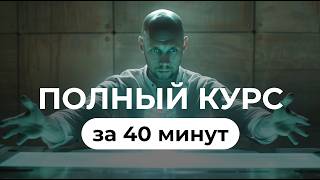



![Asian Games 2023 Gk | 19वा एशियाई खेल 2023 | Asian games 2022 Complete] Sports Current Affairs 2023](https://i.ytimg.com/vi/uw4ZHAjaIkc/mqdefault.jpg)








