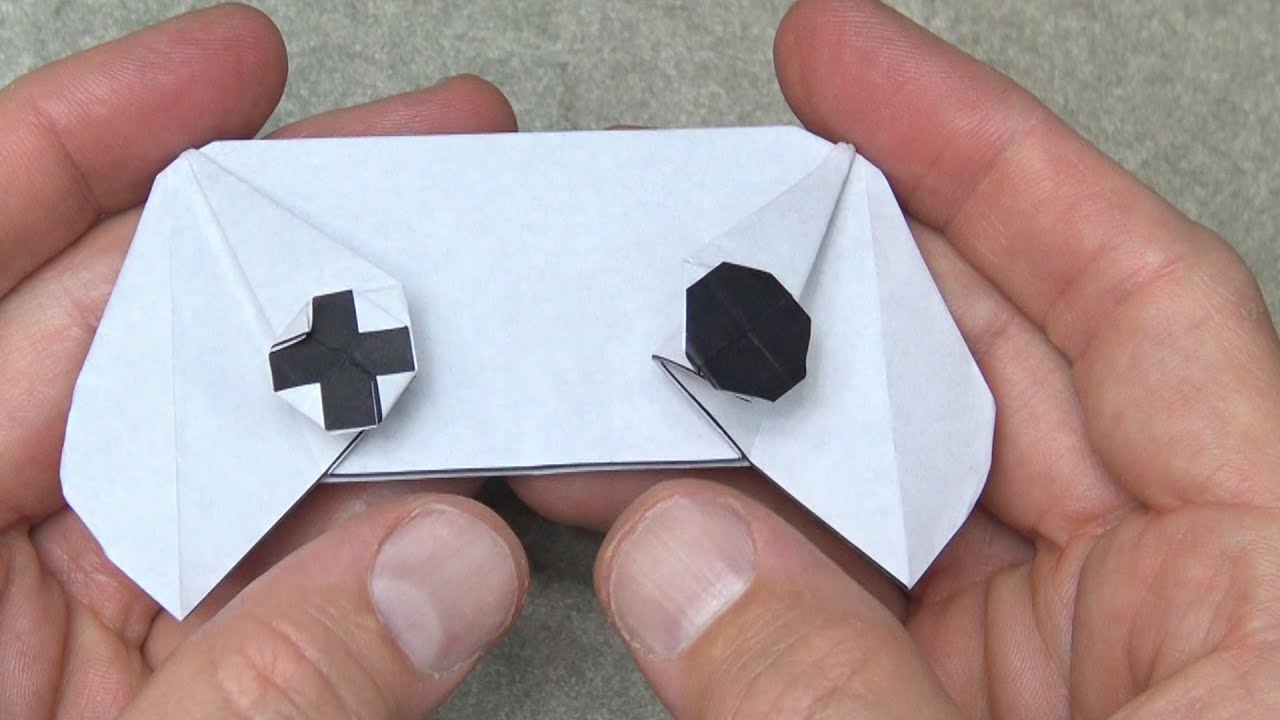How to fold an Xbox Game Controller with movable joystick and D-pad
This is a model I designed special for an online origami workshop a few weeks ago for a group Google Engineers in the Stadia Gaming Division. It was originally designed as Stadia Game Controller but I've since realized that it more resembles an Xbox Game Controller because of the position of the D-Pad and the overall shape of the controller. Soon after that Google gig, I evolved the design to make it function better as a flicker, and I even made the whole Game Controller Flicker tutorial, but I finally decided that the original model I taught to the Stadia team is a lot easier and more straight forward to fold, and the buttons move better too, so I remade the tutorial and that's what is available here for everyone to view.. But if you want the game controller that looks more sleek and flies like a flicker or like a boomerang, I've put that tutorial in my MEMBERS-ONLY Playlist for which everyone can view the thumbnails but only members can watch the videos:
[ Ссылка ]
To access all the videos in that playlist you need to become a member ($5/month) here: [ Ссылка ]
If you can't become a member and still want to fold it into a flicker, well, this model will fly OK as a flicker if you flatten it super well (try storing it overnight under a pile of heavy books!).
To embellish the game controller, you are welcome to draw on the other buttons as you see fit!
This model can also be a Monster Game controller... You can probably turn the bottom horizontal edge into a mouth! What ELSE can you turn it into? Ideas: helmet, cave, bunker, ghost, flower garden, Eclipse (one circle eclipses the other), heart with a hole (simply fold it in half and shape the heart), a rising moon, a rat or mouse head.
#CheapestGameController
#SuperLightXboxController
#JeremyShaferOrigami
Here's to all you gamers! No matter what your favorite game is... Roblox, Fortnite, Minecraft, Among Us, Call of Duty, Mario, Zelda, you name it! this model celebrates them all!
Here are some ways to support me to make more awesome origami videos:
1. Join as a Member to get access to perks: [ Ссылка ]
2. Book a private origami Zoom tutoring session here: www.calendly.com/jeremyshafer
3: Buy one of my books or packages of paper on my Amazon shop: [ Ссылка ]
4. Subscribe and hit the notification bell: [ Ссылка ]
5: Follow me on Instagram: [ Ссылка ] ... or Facebook: [ Ссылка ]
6: Please tell your friends about my channel.
Thank you for watching and enjoying these videos!